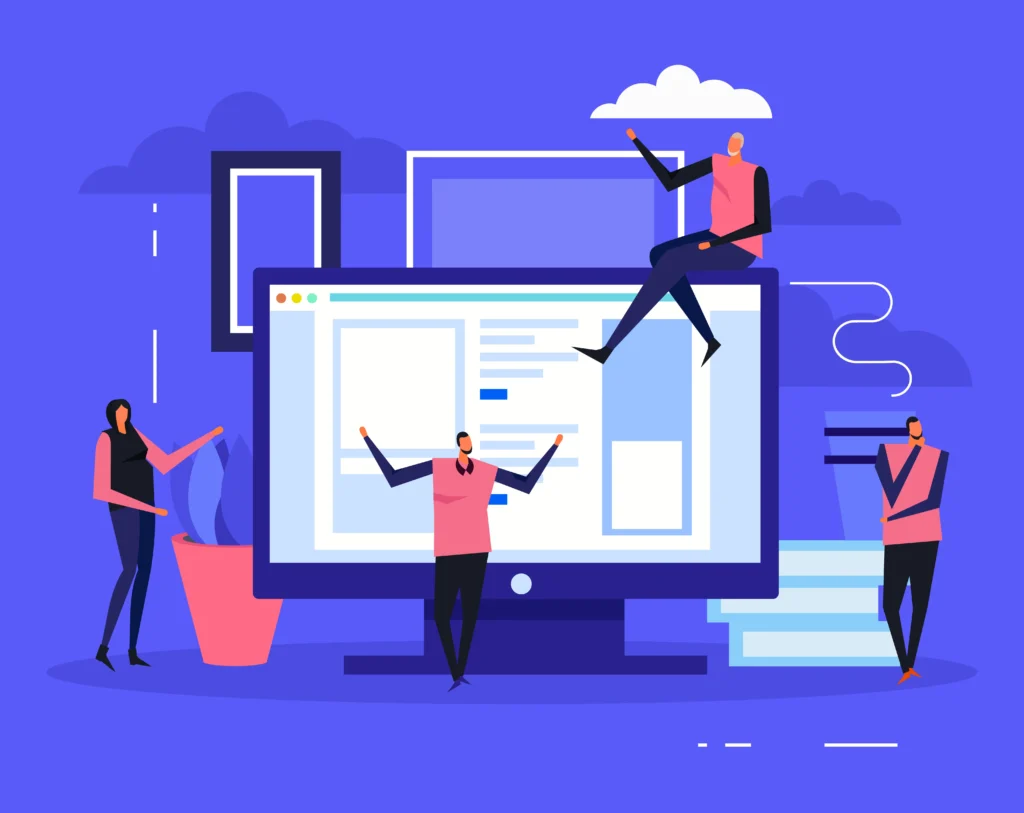Creating a website is no longer a daunting task reserved for tech wizards. With user-friendly tools and platforms available, anyone can launch a website in minutes. However, building a site that attracts visitors, engages them, and converts them into loyal customers requires more than just a few clicks. It demands a thoughtful strategy that aligns with your goals and resonates with your audience. By following a structured approach like the P.L.A.N. framework—Prepare, Landscape, Aesthetics, Navigation—you can craft a website that not only looks great but also drives results.
In this extensive guide, we’ll dive deep into each step of the P.L.A.N. process, share unique insights, and provide practical examples to help you create a website that stands out and achieves your objectives.
Table of Contents
Prepare: Laying the Foundation for Your Website
The first step in creating a website is preparation. Think of this as the blueprint for your online presence. Without a clear plan, your website risks becoming a disjointed collection of pages that confuses visitors and fails to deliver results. Preparation involves understanding your audience, defining your goals, and organizing your content to align with both.
Identify Your Target Audience
Your website’s success hinges on how well it connects with its intended audience. Start by asking: Who are my ideal visitors? Are they young professionals seeking career advice, parents looking for family-friendly products, or small business owners needing affordable solutions? Understanding their demographics—age, gender, location, interests, and pain points—helps you tailor your website’s tone, content, and design.
For example, if you’re launching a website for a home-based bakery, your target audience might include local customers, event planners, or dessert enthusiasts. You’d want to use warm, inviting language and highlight your unique offerings, like custom cakes or gluten-free options. Contrast this with a website for a tech consulting firm, where a professional tone and jargon like “scalable solutions” might resonate more with corporate clients.
Define Your Website’s Goals
Every website needs a purpose. Are you aiming to generate leads, sell products, provide information, or build a community? Your goal shapes every decision, from the features you include to the way you structure your content. For instance, a personal trainer’s website might focus on booking consultation calls (lead generation), while an artisanal soap maker might prioritize an online store (e-commerce).
Take time to write down your primary goal and any secondary objectives. A clear goal ensures your website stays focused. For example, a freelance graphic designer might aim to showcase their portfolio to attract clients while also offering downloadable resources to capture email leads.
Gather and Organize Content
Once you know your audience and goals, collect the content you’ll need to communicate your message. This includes text (e.g., your “About” page, product descriptions), images (e.g., product photos, team headshots), and other media like videos or testimonials. Organize this content based on what your audience values most.
For instance, if you run a pet grooming business, your audience might want to see pricing, services, and customer reviews upfront. You could organize your content into categories like “Services,” “Pricing,” “Testimonials,” and “Book Now.” The tone should be friendly and approachable, reflecting the care you provide to pets. Conversely, a law firm’s website might prioritize case studies, attorney bios, and a formal tone to build trust.
Set the Tone
The tone of your website should mirror your brand and appeal to your audience. A yoga studio’s website might use calming, inspirational language, while a tech startup might opt for bold, innovative phrasing. Consider how your tone aligns with your industry and audience expectations. For example, a children’s toy store could use playful, colorful language, while a financial advisor’s site might lean toward clear, authoritative wording to convey expertise.
| Preparation Checklist | Key Questions to Answer |
|---|---|
| Target Audience | Who are they? What are their needs, preferences, and pain points? |
| Website Goals | What is the primary purpose (e.g., sales, leads, information)? Are there secondary goals? |
| Content Needs | What text, images, or media will effectively communicate your message? |
| Tone | What voice and style best suit your audience and brand? |
By thoroughly preparing, you create a roadmap that keeps your website focused and effective. This step ensures every element you include serves a purpose, setting the stage for a site that delivers results.
Landscape: Mapping Out Essential Features
The “Landscape” phase is about defining the functionality your website needs to meet its goals. Think of this as surveying the terrain—what tools, features, and systems will make your website both user-friendly and effective? This step requires you to align your website’s capabilities with your audience’s expectations and your business objectives.

Front-End Features for Visitors
Front-end features are what your visitors interact with directly. Depending on your goals, you might need:
- E-commerce Tools: If you’re selling products, a shopping cart and payment processing system (e.g., for credit cards or digital wallets) are essential. For example, a handmade jewelry store would need a secure checkout and product pages with high-quality images.
- Lead Magnets: To build an email list, offer a free resource like an eBook, checklist, or discount code in exchange for contact information. A fitness coach might offer a “7-Day Workout Plan” download to capture leads.
- Blog: A blog can establish your expertise and improve search engine optimization (SEO). A gardening supply store could post articles on “How to Start a Vegetable Garden” to attract organic traffic.
- Contact Information: Include a dedicated Contact page with your email, phone number, and hours of operation. If you have a physical location, add a map for easy navigation.
- Social Media Integration: Links to your social media profiles and share buttons encourage visitors to engage with your brand online. For instance, a travel blogger might include Instagram links to showcase stunning destination photos.
- Portfolio or Gallery: Creative professionals, like photographers or designers, need a space to display their work. A wedding planner could use a gallery to highlight past events.
- Testimonials: Customer reviews build trust. A home renovation contractor might feature before-and-after photos alongside client quotes.
Back-End Features for Performance
Back-end features ensure your website runs smoothly and securely. These include:
- SEO Tools: Optimize your site for search engines with meta tags, keyword-rich content, and fast loading times. For example, a local coffee shop could use location-based keywords like “best coffee in [city]” to rank higher on Google.
- Security Measures: An SSL certificate encrypts data, reassuring visitors that their information is safe. This is critical for e-commerce sites or any page collecting personal details.
- Caching: Caching stores temporary data to speed up page loading, improving user experience and SEO rankings. A slow site can drive visitors away, so this is a must.
- Analytics: Tools like website analytics track visitor behavior, helping you refine your strategy. For instance, if you notice most visitors leave your homepage quickly, you might need to improve its content or design.
Matching Features to Goals
Not every website needs every feature. A minimalist site for a freelance writer might only need a portfolio, contact form, and blog, while an online store requires robust e-commerce tools. Refer back to your goals from the Prepare phase to prioritize features. For example, a nonprofit aiming to raise donations would focus on a secure donation form and compelling storytelling, while a restaurant might prioritize an online reservation system and menu page.
| Feature Type | Examples | Best For |
|---|---|---|
| Front-End | Shopping cart, blog, contact page, social media links | Engaging visitors and meeting their needs |
| Back-End | SEO tools, SSL certificate, caching, analytics | Ensuring performance, security, and insights |
By carefully selecting features that align with your goals, you create a website that’s both functional and user-focused, paving the way for a seamless visitor experience.
Aesthetics: Designing a Visually Appealing Website
The look and feel of your website—its aesthetics—play a huge role in making a strong first impression. A visually appealing site not only attracts visitors but also keeps them engaged. Fortunately, modern platforms offer templates and themes to simplify this process, but you still need to make deliberate choices to ensure your design resonates with your audience.
Match Design to Your Audience
Your website’s design should reflect your audience’s preferences. A site targeting young gamers might use bold colors, dynamic graphics, and a futuristic font, while one for senior healthcare services would opt for soothing tones, clear text, and a professional layout. For example, a children’s bookstore could use bright, playful colors like yellow and blue, while a luxury real estate agency might choose a sleek, minimalist design with gold accents.
Visit competitors’ websites for inspiration, but avoid copying. Instead, note what works (e.g., clean layouts, high-quality images) and identify opportunities to stand out. For instance, if competitors use generic stock photos, consider investing in custom photography to showcase your unique brand.
Prioritize Readability
Readability is critical for keeping visitors on your site. Use high-contrast colors (e.g., black text on a white background) and standard fonts like Arial, Helvetica, or Times New Roman to ensure text is easy to read across devices. Avoid overly decorative fonts that might not render well on all browsers.
For example, a blog about sustainable living might use a clean, white background with dark green text to evoke an eco-friendly vibe while keeping content legible. Test your design on multiple devices to ensure consistency.
Use High-Quality Images
Images are powerful tools for storytelling. A single, well-chosen photo can convey your brand’s personality and draw visitors in. For instance, a yoga instructor’s website might feature a serene image of a sunrise yoga session, while a tech startup could use a dynamic shot of a team brainstorming.
If professional photography isn’t in your budget, explore affordable stock photo libraries or use free tools like online graphic editors to create custom visuals. Avoid cluttering your site with too many images, as this can slow loading times and overwhelm visitors.
Optimize for “Above the Fold”
The area of your website visible before scrolling—known as above the fold—is prime real estate. Place your most important content here, such as a compelling headline, a call-to-action (e.g., “Shop Now” or “Book a Consultation”), or a striking image. For example, an online tutoring service might feature a bold headline like “Unlock Your Child’s Potential with Personalized Tutoring” alongside a “Get Started” button.
Embrace Responsive Design
With more people browsing on smartphones and tablets, responsive design is non-negotiable. This ensures your website adapts seamlessly to different screen sizes. Test your site on various devices to confirm that images, text, and buttons display correctly. For instance, a restaurant’s menu page should be as easy to navigate on a phone as on a desktop.
| Design Element | Best Practices | Example Use Case |
|---|---|---|
| Color Scheme | Choose colors that align with your audience and brand | Bright colors for a toy store; muted tones for a spa |
| Fonts | Use standard, legible fonts; avoid decorative styles | Arial for a professional services site |
| Images | High-quality, relevant visuals; avoid overuse | Custom photos for a bakery’s product pages |
| Above the Fold | Highlight key content and calls-to-action | “Book Now” button for a travel agency |
| Responsive Design | Ensure compatibility across devices | Mobile-friendly menu for a restaurant |
A well-designed website feels intuitive and inviting, encouraging visitors to explore further and take action.
Navigation: Guiding Visitors Seamlessly
Effective navigation ensures visitors can find what they need quickly and easily. A poorly organized site frustrates users, leading them to leave and seek alternatives. By planning your navigation structure in advance, you create a user-friendly experience that keeps visitors engaged.
Map Out Your Site Structure
Start by sketching your website’s layout on paper or using a digital tool. Place your homepage at the top, as this is the entry point for most visitors. Below it, list essential pages like “About,” “Contact,” and any core categories related to your business.
For example, a fitness studio’s homepage might link to pages like “Classes,” “Pricing,” “Trainers,” and “Contact.” Under “Classes,” you could include subcategories like “Yoga,” “Pilates,” and “Strength Training.” This hierarchy helps visitors navigate intuitively.
Create Intuitive Menus
Most websites use a top menu, side menu, or both to guide users. Top menus are ideal for primary pages (e.g., Home, About, Services), while side menus can accommodate more links, including subcategories. For instance, an online bookstore might have a top menu with “Home,” “Shop,” and “Contact,” and a side menu listing genres like “Fiction,” “Nonfiction,” and “Children’s Books.”
Consider using drop-down menus for top navigation to save space. For example, hovering over “Services” on a landscaping company’s site could reveal options like “Lawn Care,” “Tree Trimming,” and “Garden Design.” Alternatively, a side menu could expand to show these subcategories when clicked.
Include a Search Function
A search box is a lifesaver for visitors who want quick answers. For example, a craft supply store’s website might let users search for “knitting needles” to bypass browsing categories. Place the search icon in a visible spot, like the top-right corner of your site.
Test and Refine Navigation
Once your site is built, test the navigation to ensure it’s intuitive. Ask friends or colleagues to browse your site and provide feedback. Are they finding what they need easily? Are any pages confusing to access? For example, if users struggle to locate your contact form, consider adding a “Contact Us” button to every page.
| Navigation Element | Purpose | Example |
|---|---|---|
| Homepage | Main entry point; links to key pages | Links to “Shop,” “About,” and “Contact” |
| Top Menu | Quick access to primary pages | “Home,” “Services,” “Blog” |
| Side Menu | Detailed navigation for categories | Lists product categories for an e-commerce site |
| Drop-Down Menus | Space-saving way to show subcategories | “Products” reveals “Clothing,” “Accessories” |
| Search Box | Fast access to specific content | Search for “vegan recipes” on a food blog |
Good navigation feels invisible—users move effortlessly from page to page, finding exactly what they need without frustration.
Putting It All Together: From Plan to Launch
With your P.L.A.N. complete, you’re ready to bring your website to life. Here’s how to execute your vision and ensure a successful launch:
Choose a Domain and Hosting
Your domain name (e.g., www.yourbusiness.com) should be memorable, relevant, and reflective of your brand. For example, a dog training business might choose “PawsitiveTraining.com.” Pair this with reliable web hosting to ensure your site is fast and secure. Research hosting providers that offer features like SSL certificates and easy integration with content management platforms.
Select a Platform and Theme
Choose a platform that aligns with your needs. Popular options include user-friendly content management systems that offer customizable themes. Select a theme that matches your aesthetic vision and supports your desired features, like e-commerce or blogging capabilities. For instance, a photographer might pick a theme with a full-screen gallery, while a retailer might choose one with a built-in shopping cart.
Build and Test Your Site
Use your P.L.A.N. as a guide to build your site, adding pages, content, and features as outlined. Once complete, test every element:
- Check that all pages load correctly and images display properly.
- Test forms (e.g., contact or checkout) to ensure they work.
- View your site on different browsers (Chrome, Firefox, Safari) and devices (desktop, smartphone, tablet) to confirm responsiveness.
- Verify that navigation is intuitive and links are functional.
For example, if you’re launching a catering business website, ensure the menu page loads quickly, the booking form sends submissions, and the site looks great on mobile for customers browsing on the go.
Launch and Monitor
After launching, use analytics to track performance. Monitor metrics like visitor numbers, bounce rates (when users leave quickly), and conversion rates (e.g., form submissions or sales). If your blog posts aren’t attracting traffic, you might need to refine your SEO strategy or create more engaging content.
Additional Tips for Website Success
To take your website to the next level, consider these advanced strategies:
- Regular Updates: Keep content fresh to encourage repeat visits. A travel agency could post monthly destination guides to keep users engaged.
- Accessibility: Ensure your site is accessible to all users, including those with disabilities. Use alt text for images and ensure keyboard navigability.
- Email Integration: Build a mailing list to nurture leads. Offer a newsletter signup with a free resource, like a recipe book for a food blog.
- Social Proof: Add customer reviews, case studies, or media mentions to build credibility. A freelance writer could showcase testimonials from happy clients.
- Speed Optimization: Compress images and enable caching to reduce load times. A slow site can deter visitors and hurt SEO.
Conclusion: Your Path to a Powerful Website
Creating a website that drives results starts with a solid plan. By following the P.L.A.N. framework—Prepare, Landscape, Aesthetics, Navigation—you ensure your site is purposeful, functional, visually appealing, and easy to use. Whether you’re launching a home business, promoting a service, or selling products, a well-planned website sets you up for success. Take the time to understand your audience, align features with your goals, design with intention, and guide visitors seamlessly. With these steps, you’ll create an online presence that not only attracts visitors but also turns them into loyal customers.
Ready to get started? Grab a notebook, map out your P.L.A.N., and watch your vision come to life. Your website is more than just a digital storefront—it’s a powerful tool to grow your business and connect with your audience.
Frequently Asked Questions
FAQ 1: What is the first step in planning a website for a home business?
The first step in planning a website for a home business is the preparation phase, which involves creating a clear roadmap to ensure your site aligns with your business goals and audience needs. This foundational step sets the tone for the entire website-building process, ensuring your site is purposeful and effective. By taking the time to prepare thoroughly, you avoid creating a site that feels disorganized or fails to connect with visitors.
Start by identifying your target audience. Ask yourself: Who are the most likely users of your website? Are they young professionals, parents, or small business owners? Understanding their demographics, interests, and pain points helps you tailor your content and design. For example, a website for a home-based tutoring service might target parents and use clear, reassuring language to address their concerns about their children’s education.
Next, define your website goals. Do you want to sell products, generate leads, or provide information? A clear goal keeps your site focused. For instance, a freelance photographer might aim to showcase a portfolio to attract clients, while a homemade candle business might prioritize an online store. Write down your primary objective and any secondary goals to guide your planning.
Finally, gather and organize your content. This includes text, images, and media like videos or testimonials that communicate your message. For a pet grooming business, you might collect service descriptions, pricing details, and customer reviews. Organize this content based on what your audience values most, ensuring your tone—whether professional, friendly, or playful—matches their expectations. A well-prepared plan makes the rest of the process smoother and more effective.
FAQ 2: Why is understanding your target audience important when planning a website?
Understanding your target audience is crucial because it shapes every aspect of your website, from its design to its content and functionality. Your audience determines how you communicate, what features you prioritize, and how you present your brand. Without this insight, your website risks missing the mark, failing to engage visitors or convert them into customers.
Knowing your audience helps you create content that resonates. For example, a website for a fitness coach targeting busy professionals might emphasize quick, effective workouts and use a motivational tone, while a site for a children’s toy store could use colorful visuals and playful language to appeal to parents and kids. By addressing your audience’s specific needs—like convenience, affordability, or quality—you build trust and encourage action.
Additionally, audience insights guide your design choices. A site for tech-savvy millennials might use bold, modern aesthetics, while one for retirees could prioritize simplicity and readability. Understanding demographics, such as age, location, or interests, ensures your site feels tailored to its users. For instance, a local bakery’s website might highlight community events and easy online ordering to appeal to nearby customers.
Finally, knowing your audience informs your marketing strategy. By understanding their online habits—like whether they browse on mobile devices or search specific keywords—you can optimize your site for search engine optimization (SEO) and reach them effectively. A well-targeted website not only attracts the right visitors but also keeps them engaged, increasing the likelihood of achieving your business goals.
FAQ 3: What does the “Landscape” phase mean in website planning?
The Landscape phase in website planning involves determining the features and functionality your website needs to meet its goals and serve your audience. Think of it as mapping out the tools and systems that will make your site effective, user-friendly, and aligned with your business objectives. This step ensures your website does more than just look good—it works efficiently to deliver results.
In this phase, you focus on both front-end features (what visitors see and interact with) and back-end features (what keeps the site running smoothly). Front-end features might include a shopping cart for an e-commerce site, a blog to share expertise, or a contact form for inquiries. For example, a home-based catering business might need an online menu, booking form, and testimonial page to showcase its services.
Back-end features are equally important. These include SEO tools to improve search engine rankings, an SSL certificate for security, and caching to speed up page loading. For instance, a freelance writer’s website might use analytics to track visitor behavior and optimize content, ensuring it ranks higher on search engines. By prioritizing features that align with your goals, you avoid cluttering your site with unnecessary elements.
To determine the right features, revisit your website goals and audience needs from the preparation phase. If your goal is to sell handmade jewelry, you’ll need secure payment processing and a product gallery. If you’re building a blog to establish authority, focus on a user-friendly content management system. A well-planned landscape ensures your website is both functional and impactful.
FAQ 4: How can I choose the right features for my website?
Choosing the right features for your website starts with aligning them with your business goals and audience expectations. The features you include should enhance the user experience and support the purpose of your site, whether it’s selling products, generating leads, or sharing information. By carefully selecting features, you create a site that’s both effective and easy to use.
Begin by reviewing your goals from the preparation phase. If you’re running an online store, essential features include a shopping cart, payment processing, and product pages with high-quality images. For example, a home-based bakery might need a feature that allows customers to customize cake orders online. If your goal is lead generation, consider a lead magnet like a free eBook or checklist to capture email addresses.
Next, think about your audience’s needs. A website for a local handyman service might include a contact page with a map and hours of operation, while a travel blogger’s site could benefit from a photo gallery and social media share buttons. Features like these make it easy for visitors to engage with your content and take action.
Don’t overlook back-end features that improve performance, such as SEO optimization, security measures, and analytics. For instance, a site selling organic skincare products should use an SSL certificate to protect customer data and caching to ensure fast load times. By prioritizing features that match your goals and audience, you create a website that delivers value without overwhelming users with unnecessary tools.
FAQ 5: Why is website aesthetics important, and how do I design an appealing site?
Website aesthetics—the look and feel of your site—play a critical role in making a strong first impression and keeping visitors engaged. A visually appealing website builds trust, communicates your brand’s personality, and encourages users to explore further. Poor design, on the other hand, can drive visitors away, even if your content is excellent.
To design an appealing site, start by matching your aesthetics to your target audience. A website for a yoga studio might use calming colors like blue and green, while a site for a gaming community could feature bold, vibrant hues. For example, a home-based jewelry business might use elegant, minimalist designs with high-quality product photos to convey luxury. Visit competitors’ sites for inspiration, but ensure your design is unique to avoid blending in.
Readability is another key factor. Use high-contrast colors (e.g., dark text on a light background) and simple, standard fonts like Arial or Helvetica to ensure text is easy to read. Avoid cluttered layouts or overly decorative fonts that might distract users. For instance, a blog about sustainable gardening could use a clean, white background with green accents to evoke an eco-friendly vibe.
Incorporate high-quality images to enhance your message. A picture can say more than words, so choose visuals that align with your brand. A pet grooming business might use photos of happy, well-groomed dogs, while a consulting firm could feature professional headshots. Finally, ensure your site is responsive, meaning it looks great on all devices, from desktops to smartphones. A well-designed site not only attracts visitors but also keeps them coming back.
FAQ 6: What is responsive design, and why does it matter for my website?
Responsive design ensures your website adapts seamlessly to different screen sizes, such as desktops, tablets, and smartphones. With more people browsing the internet on mobile devices, a responsive site provides a consistent, user-friendly experience across all platforms. This is critical for keeping visitors engaged and achieving your website’s goals.
A responsive website automatically adjusts its layout, images, and text to fit the device being used. For example, a restaurant’s website might display a full menu with large images on a desktop but simplify to a compact, easy-to-scroll version on a phone. Without responsive design, mobile users might struggle with tiny text, misaligned buttons, or slow-loading pages, leading them to leave your site.
Responsive design also impacts SEO. Search engines like Google prioritize mobile-friendly websites in their rankings, so a responsive site is more likely to appear higher in search results. For a home-based craft business, this means more potential customers finding your site when searching for “handmade gifts.” Additionally, responsive design improves user satisfaction, reducing bounce rates (when visitors leave quickly) and increasing conversions, like purchases or form submissions.
To ensure your site is responsive, test it on multiple devices during development. Most modern website platforms offer responsive templates, but you should verify that all elements—images, buttons, and navigation—work smoothly. A responsive site ensures your audience has a great experience, no matter how they access your site.
FAQ 7: How do I create an effective navigation structure for my website?
An effective navigation structure makes it easy for visitors to find what they need on your website, improving their experience and encouraging them to stay longer. Poor navigation can frustrate users, leading them to abandon your site. By planning your navigation carefully, you create a seamless, intuitive journey for your audience.
Start by mapping out your site’s structure. Place your homepage at the top, as it’s the main entry point. Below it, list key pages like “About,” “Contact,” and any core categories. For example, a home-based bakery might include pages for “Menu,” “Order Online,” and “Testimonials.” Under “Menu,” you could add subcategories like “Cakes,” “Cookies,” and “Gluten-Free Options” to organize content clearly.
Use top menus or side menus to guide users. Top menus are great for primary pages, while side menus can handle more detailed categories. For instance, an online clothing store might have a top menu with “Home,” “Shop,” and “Contact,” and a side menu listing “Dresses,” “Tops,” and “Accessories.” Consider drop-down menus to save space—hovering over “Shop” could reveal subcategories like “Women’s” and “Men’s.”
Including a search box is a smart move for users who want quick access to specific content. For example, a blog about home improvement might let users search for “DIY kitchen remodel” to find relevant posts. Test your navigation by asking others to browse your site and provide feedback. A well-structured navigation system ensures visitors can explore your site effortlessly, increasing engagement and conversions.
FAQ 8: What role does SEO play in website planning, and how can I optimize my site?
Search engine optimization (SEO) is the process of improving your website’s visibility on search engines like Google, helping attract more visitors. During website planning, incorporating SEO ensures your site ranks higher in search results, making it easier for your target audience to find you. For a home business, effective SEO can drive organic traffic and boost growth.
Start by using keyword research to identify terms your audience searches for. For example, a home-based pet grooming service might target keywords like “dog grooming near me” or “affordable pet grooming.” Include these keywords in your page titles, headings, and content naturally, avoiding overuse, which can harm rankings. A blog post titled “Top 5 Tips for Keeping Your Dog’s Coat Shiny” could incorporate relevant keywords while providing value.
Technical SEO is also critical. Ensure your site loads quickly by using caching and compressing images. A slow site can frustrate users and lower your search rankings. Additionally, an SSL certificate secures your site, which search engines favor. For instance, an e-commerce site selling handmade soaps should prioritize security to build trust and improve SEO.
Finally, create high-quality, engaging content that keeps visitors on your site longer. A blog, FAQ section, or resource page can establish your expertise and encourage sharing. For example, a freelance graphic designer might post a guide on “How to Choose the Perfect Logo,” attracting visitors and boosting SEO. By integrating SEO into your planning, you ensure your website reaches the right audience effectively.
FAQ 9: How can I make my website stand out from competitors?
Making your website stand out requires a combination of unique design, tailored content, and strategic features that differentiate your brand from competitors. By focusing on your audience’s needs and showcasing your unique value, you create a memorable online presence that sets you apart.
Begin by analyzing competitors’ websites to identify gaps and opportunities. For example, if you run a home-based bakery and notice competitors use generic stock photos, invest in custom images of your cakes and pastries to highlight your craftsmanship. Avoid copying their designs—instead, use their sites as inspiration to create something fresh and authentic.
Emphasize your unique selling proposition (USP). What makes your business special? A freelance consultant might highlight personalized service, while a craft business could showcase eco-friendly materials. Feature your USP prominently on your homepage, like a tagline such as “Handmade with Love, Sustainably Yours” for a jewelry brand. This sets the tone and draws visitors in.
Incorporate engaging, audience-focused content. For instance, a fitness coach could offer a free workout video as a lead magnet, encouraging signups while showcasing expertise. Add social proof like testimonials or case studies to build trust— a home renovation business might display before-and-after photos with client quotes. Finally, ensure your site is responsive and fast-loading to provide a superior user experience. By combining these elements, your website will shine in a crowded market.
FAQ 10: What should I do after building my website to ensure its success?
Once your website is built, ongoing maintenance and optimization are key to ensuring its success. A website isn’t a “set it and forget it” project—it requires regular updates, testing, and analysis to stay effective and relevant. By staying proactive, you can keep your audience engaged and achieve your business goals.
First, test your site thoroughly before and after launch. Check that all pages load correctly, forms work, and navigation is intuitive. Test on multiple devices and browsers to ensure responsive design. For example, a home-based tutoring service should verify that its booking form submits correctly and looks great on both smartphones and desktops. Fix any issues promptly to avoid frustrating visitors.
Next, use analytics to monitor performance. Track metrics like visitor numbers, bounce rates, and conversions to understand what’s working and what isn’t. If your blog posts aren’t attracting traffic, you might need to refine your SEO or create more compelling content. For instance, a craft store could analyze which product pages get the most views and promote those items more prominently.
Keep your content fresh to encourage repeat visits. A travel planner might post monthly destination guides, while a bakery could update its menu seasonally. Finally, prioritize security and speed. Regularly update your site’s software, maintain an SSL certificate, and optimize images to ensure fast load times. By staying vigilant and responsive, you’ll keep your website performing at its best and driving results for your business.
FAQ 11: How can I ensure my website aligns with my home business goals?
Aligning your website with your home business goals is essential for creating an online presence that drives results. The preparation phase of the P.L.A.N. framework is where this alignment begins. By clearly defining your objectives and understanding your audience, you can build a site that serves as a powerful tool for growth, whether you aim to sell products, generate leads, or build brand awareness.
Start by revisiting your business plan to clarify your goals. Are you launching a website to sell handmade crafts, book consulting services, or showcase a portfolio? For example, a home-based bakery might aim to increase online orders, while a freelance writer might focus on attracting clients through a portfolio. Write down your primary goal and any secondary objectives, such as building an email list or establishing expertise through a blog. This clarity guides every decision, from design to functionality.
Next, ensure your content supports these goals. If your objective is lead generation, include a lead magnet like a free guide or discount code to capture visitor information. For instance, a fitness coach could offer a “5-Day Meal Plan” download to attract potential clients. If selling products is your focus, prioritize a shopping cart and clear product descriptions. Organize content to address your audience’s needs, using a tone that resonates—professional for corporate clients, friendly for local customers.
Finally, regularly review your website’s performance using analytics. Track metrics like conversions (e.g., sales or signups) to see if your site is meeting its goals. If your goal is to book more appointments but your contact form isn’t getting submissions, you might need to make it more prominent. By aligning every element of your site with your business objectives, you create a focused, results-driven online presence.
FAQ 12: What types of content should I include on my website to engage visitors?
The content on your website is the heart of your online presence, engaging visitors and encouraging them to take action. Effective content speaks directly to your target audience, provides value, and supports your business goals. By carefully selecting and organizing content, you can create a website that captivates users and drives conversions.
Start with core pages like “Home,” “About,” and “Contact.” Your homepage should feature a compelling headline and call-to-action, such as “Shop Now” for an e-commerce site or “Book a Free Consultation” for a service-based business. The “About” page tells your story, building trust—for example, a home-based jewelry maker might share their passion for sustainable materials. The “Contact” page should include clear details, like your email, phone number, or a map for local businesses.
Incorporate value-driven content to keep visitors engaged. A blog is a great way to share expertise and improve SEO. For instance, a gardening business could post articles like “10 Tips for a Thriving Herb Garden” to attract enthusiasts. Testimonials and case studies build credibility—a pet grooming service might showcase customer reviews with photos of happy pets. If you sell products, detailed descriptions and high-quality images are essential to showcase your offerings.
Consider interactive elements like a FAQ page to address common questions or a lead magnet to capture emails. For example, a life coach could offer a free “Goal-Setting Worksheet” to attract signups. Ensure all content is easy to read and aligned with your brand’s tone, whether it’s professional, playful, or inspirational. By providing valuable, audience-focused content, you create a website that keeps visitors coming back.
FAQ 13: How do I choose a domain name that supports my website’s success?
Choosing a domain name is a critical step in building a successful website, as it’s often the first thing potential visitors see. A good domain name is memorable, relevant, and reflective of your brand, helping you attract the right audience and improve search engine optimization (SEO). It’s your online address, so make it count.
Start by selecting a domain name that aligns with your business name or industry. For example, a home-based bakery called “Sweet Treats” might choose “SweetTreatsBakery.com” to reinforce its brand. If your business name is taken, consider adding a keyword, like “SweetTreatsCakes.com,” to clarify your offerings. Keep it short and simple—avoid complex phrases or numbers that could confuse users.
Incorporate keywords to boost SEO, but do so naturally. A dog training business might use “PawsitiveTraining.com” to include the keyword “training” while keeping the name catchy. Avoid overly generic domains, as they’re harder to rank on search engines. For instance, “BestDogTrainer.com” might get lost among competitors, but “PawsitiveTraining.com” feels unique and memorable.
Check domain availability through a registrar and ensure it’s available across social media platforms for consistency. For example, a freelance photographer should verify that their domain name, like “JaneSnaps.com,” matches their social media handles. Finally, opt for a .com extension if possible, as it’s widely recognized and trusted. A well-chosen domain name strengthens your brand and makes it easier for customers to find you online.
FAQ 14: Why is website security important, and how can I protect my site?
Website security is vital for protecting your visitors’ data, building trust, and maintaining your site’s reputation. A secure website reassures users that their personal information, like credit card details or contact info, is safe, which is especially important for home businesses aiming to establish credibility. Security also impacts SEO, as search engines prioritize safe sites.
One key security measure is an SSL certificate, which encrypts data transferred between your site and its users. For example, an e-commerce site selling handmade soaps needs an SSL certificate to protect customer payment information during checkout. You’ll know a site is secure if its URL starts with “https” and displays a padlock icon. Most web hosting providers offer SSL certificates, often for free.
Regularly update your software and plugins to patch vulnerabilities. For instance, a blog using a content management system should update its platform and themes to prevent hacks. Use strong passwords and enable two-factor authentication for your site’s admin panel. A home-based consulting business might also back up its site regularly to avoid data loss in case of an attack.
Consider adding a privacy policy to explain how you handle user data, especially if you collect emails or process payments. For example, a fitness coach offering online courses should clearly state how subscriber information is used. By prioritizing security, you protect your business and build confidence among visitors, encouraging them to engage with your site.
FAQ 15: How can I use analytics to improve my website’s performance?
Website analytics provide valuable insights into how visitors interact with your site, helping you identify what’s working and what needs improvement. By tracking metrics like traffic, bounce rates, and conversions, you can optimize your website to better meet your business goals, whether that’s increasing sales or growing your audience.
Start by setting up an analytics tool to monitor key metrics. Common metrics include page views (how many people visit each page), bounce rate (the percentage of visitors who leave quickly), and conversion rate (e.g., purchases or form submissions). For example, a home-based craft store might notice that its product pages have high traffic but low conversions, indicating a need for clearer calls-to-action, like a prominent “Add to Cart” button.
Use analytics to refine your content strategy. If a blog post about “DIY Home Decor Ideas” gets more views than others, create similar content to attract more visitors. Analytics can also reveal user behavior, such as which devices they use. If most visitors browse on mobile, ensure your site is responsive and mobile-friendly. A tutoring service might find that mobile users struggle to book sessions, prompting a redesign of the booking form.
Regularly review your analytics to track progress toward your goals. For instance, if your goal is lead generation but your lead magnet isn’t converting, test a new offer, like a free consultation instead of a downloadable guide. By leveraging analytics, you make data-driven decisions that enhance your website’s effectiveness and drive business growth.
FAQ 16: What is the importance of a fast-loading website, and how can I achieve it?
A fast-loading website is crucial for keeping visitors engaged and improving search engine rankings. Slow load times frustrate users, leading to higher bounce rates and lost opportunities. For a home business, a speedy site can make the difference between a visitor staying to explore or leaving for a competitor’s site.
Search engines like Google prioritize fast websites, as speed is a key factor in user experience. A site that loads in under three seconds is ideal. For example, an online store selling handmade candles risks losing customers if product pages take too long to load, especially on mobile devices. Fast load times also improve SEO, helping your site rank higher and attract more organic traffic.
To achieve a fast-loading site, enable caching, which stores temporary data to reduce load times for returning visitors. Compress images without sacrificing quality—large, unoptimized images are a common culprit for slow sites. For instance, a photographer’s portfolio site should use compressed images to showcase work without slowing down the site. Choose a reliable web hosting provider with strong server performance to support speed.
Test your site’s speed using free tools available online, and make adjustments as needed. Minimize heavy scripts or plugins that can bog down your site. A blog about healthy recipes, for example, should avoid overloading its pages with animations that slow load times. By prioritizing speed, you create a seamless experience that keeps visitors engaged and supports your business goals.
FAQ 17: How do I create a website that builds trust with visitors?
Building trust with your website visitors is essential for turning them into customers, especially for a home business establishing its credibility. A trustworthy site reassures users that your business is legitimate, professional, and reliable, encouraging them to take action, whether that’s making a purchase or contacting you for services.
Start with a professional design. A clean, polished look signals reliability. For example, a home-based accounting service should use a simple, professional layout with clear fonts and a neutral color palette to convey expertise. Avoid cluttered designs or outdated aesthetics, as they can make your business seem untrustworthy.
Incorporate social proof, such as testimonials, reviews, or case studies. A dog training business could feature client quotes alongside photos of well-behaved pets to show results. Displaying certifications, awards, or media mentions also boosts credibility. For instance, a freelance graphic designer might highlight a “Featured in [Industry Publication]” badge to build trust.
Ensure transparency by including a clear contact page with your email, phone number, or physical address (if applicable). A privacy policy explaining how you handle user data is also key, especially for sites collecting personal information. Finally, use an SSL certificate to secure your site, showing visitors their data is safe. By combining these elements, you create a website that inspires confidence and fosters long-term customer relationships.
FAQ 18: What are the benefits of including a blog on my website?
Including a blog on your website offers multiple benefits, from boosting SEO to establishing your expertise and engaging your audience. For a home business, a blog is a powerful tool to attract visitors, build trust, and drive conversions, making it a valuable addition to your online presence.
A blog improves search engine optimization by providing fresh, keyword-rich content that search engines love. For example, a home-based skincare brand could post articles like “5 Natural Ingredients for Glowing Skin,” targeting keywords their audience searches for. Regular posts increase your site’s chances of ranking higher, driving organic traffic without relying solely on paid ads.
Blogs also position you as an authority in your field. A life coach might share tips on “Overcoming Procrastination,” showcasing their expertise and building trust with potential clients. By offering valuable content, you encourage visitors to return, increasing engagement. For instance, a gardening business could post seasonal planting guides, keeping enthusiasts coming back for more.
Additionally, blogs provide opportunities for lead generation. Include calls-to-action, like signing up for a newsletter or downloading a free resource, within your posts. A catering business might offer a “Party Planning Checklist” to capture emails. By creating relevant, high-quality content, your blog becomes a versatile tool for growing your audience and achieving your business goals.
FAQ 19: How can I make my website accessible to all users?
Making your website accessible ensures that all users, including those with disabilities, can navigate and engage with your content. Accessibility is not only a legal and ethical consideration but also expands your audience and improves user experience. For a home business, an accessible site demonstrates inclusivity and professionalism.
Start by following web accessibility guidelines, such as using alt text for images. Alt text describes images for screen readers, helping visually impaired users understand your content. For example, a bakery’s website might describe a photo as “chocolate cake with fresh strawberries” instead of leaving it blank. Ensure your site is navigable via keyboard, as some users rely on keyboards instead of a mouse.
Use high-contrast colors and readable fonts to accommodate users with visual impairments. A white background with black text is easier to read than light gray on white. For instance, a tutoring service should avoid decorative fonts that might confuse users with dyslexia. Provide captions or transcripts for videos, like a fitness coach including captions for workout tutorials.
Test your site with accessibility tools to identify issues, and consider user feedback to make improvements. An accessible website not only reaches a wider audience but also aligns with SEO best practices, as search engines favor user-friendly sites. By prioritizing accessibility, you create an inclusive online presence that reflects your business’s values.
FAQ 20: What steps should I take to maintain my website after launch?
Maintaining your website after launch is critical to keeping it functional, secure, and relevant. A well-maintained site ensures a great user experience, supports SEO, and aligns with your evolving business goals. For a home business, ongoing maintenance helps you stay competitive and retain customers.
Regularly update content to keep your site fresh. For example, a home-based bakery might update its menu seasonally or add new blog posts about baking tips to attract repeat visitors. Fresh content also signals to search engines that your site is active, improving rankings. If you run a consulting business, update your portfolio with recent projects to showcase your expertise.
Perform technical maintenance to ensure performance. Check for broken links, test forms, and update software or plugins to prevent security vulnerabilities. A photography site, for instance, should verify that its gallery loads correctly and images display properly. Use an SSL certificate and back up your site regularly to protect against data loss.
Monitor analytics to track performance and make data-driven improvements. If your e-commerce site has a high bounce rate on product pages, consider simplifying navigation or improving product descriptions. Engage with your audience through newsletters or social media to drive traffic back to your site. By staying proactive with maintenance, you ensure your website remains a powerful asset for your business.
Also, Read these Articles in Detail
- Return on Ad Spend (ROAS): Your Ultimate Guide to Measuring Advertising Success
- Innovative Small Business Marketing Ideas to Skyrocket Your Success
- Market and Marketing Research: The Key to Unlocking Business Success
- Target Audience: A Comprehensive Guide to Building Effective Marketing Strategies
- SWOT Analysis: A Comprehensive Guide for Small Business Success
- Market Feasibility Study: Your Blueprint for Business Success
- Mastering the Art of Selling Yourself and Your Business with Confidence and Authenticity
- 10 Powerful Ways Collaboration Can Transform Your Small Business
- The Network Marketing Business Model: Is It the Right Path for You?
- Crafting a Memorable Business Card: 10 Essential Rules for Small Business Owners
- Bootstrap Marketing Mastery: Skyrocketing Your Small Business on a Shoestring Budget
- Mastering Digital Marketing: The Ultimate Guide to Small Business Owner’s
- Crafting a Stellar Press Release: Your Ultimate Guide to Free Publicity
- Reciprocity: Building Stronger Business Relationships Through Give and Take
- Business Cards: A Comprehensive Guide to Designing and Printing at Home
- The Ultimate Guide to Marketing Firms: How to Choose the Perfect One
- Direct Marketing: A Comprehensive Guide to Building Strong Customer Connections
- Mastering Marketing for Your Business: A Comprehensive Guide
- Crafting a Winning Elevator Pitch: Your Guide to Captivating Conversations
- A Complete Guide to Brand Valuation: Unlocking Your Brand’s True Worth
- Top Sources of Capital: A Comprehensive Guide to Funding Your Business
- Why Do Businesses Go Bankrupt? Understanding the Causes and Solutions
- Inventory Management: The Ultimate Guide to Optimizing Your Business Inventory
- Implied Contracts: A Comprehensive Guide to Avoiding Unintended Obligations
- Business Contracts Through Change: What Happens When a Company Transforms?
- Principal Place of Business for Tax Deductions: A Comprehensive Guide
- Mastering the 5 Ps of Marketing to Skyrocket Your Home Business Success
- A Comprehensive Guide to Spotting Red Flags in Your Financial Statements
- Income Payments on Form 1099: A Guide for Businesses and Individuals
- The Challenges of Forming a Corporation: Is It Worth the Leap?
- Socially and Economically Disadvantaged Businesses: Pathways to Opportunity
- Business Viability: A Comprehensive Guide to Building a Thriving Enterprise
- The Art of Achieving Business Goals: A Comprehensive Guide to Success
- The Art & Science of Raising Your Business Rates: A Guide for Entrepreneurs
- Crafting a Winning Business Proposal: Your Ultimate Guide to Securing Clients
- The Art of the Business Letter: A Guide to Professional Communication
- 7 Key Components of a Business Proposal: Your Ultimate Guide to Securing Contracts
- Calculating Costs for Leasing a Retail Store: A Comprehensive Guide
- Understanding Gross Margin vs. Gross Profit: A Comprehensive Guide
- Mastering Initial Markup (IMU): The Key to Retail Profitability
- Understanding Retailers: The Heart of Consumer Commerce
- Stock Keeping Units (SKUs): The Backbone of Retail Inventory Management
- Why Your Business Must Embrace an Online Presence in Today’s World
- Finding the Perfect Wholesale Distributor for Your Small Business
- The Art of Building a Thriving Online Business
- A Guide to Buying a Great, Affordable Domain Name
- The Art of Writing an RFP: A Comprehensive Guide
- Don’t Try to Boil the Ocean: Mastering Focus in Business Strategy
- Mastering Project Management: Your Ultimate Guide to Success
- A Comprehensive Guide to Critical Success Factors and Indicators in Business
Acknowledgement
The development of the article “How to Create a Winning Website Plan: A Comprehensive Guide” was made possible through the wealth of knowledge provided by numerous reputable online resources. I am deeply grateful for the insights and expertise shared by various platforms that specialize in web development, design, and digital marketing. Their comprehensive guides, practical tips, and up-to-date information were instrumental in shaping a detailed and actionable article.
Acknowledgement Points
- Wix: Offered practical tips on website planning and design, emphasizing user-friendly tools and templates that inspired the article’s focus on accessible website creation.
- Smashing Magazine: Provided in-depth articles on web design best practices, which informed the article’s sections on aesthetics and navigation.
- HubSpot: Contributed valuable insights on SEO strategies and content marketing, enhancing the article’s guidance on driving traffic and engagement.
- Nielsen Norman Group: Shared expert research on user experience and navigation, which shaped the article’s emphasis on intuitive site structures.
- Search Engine Journal: Provided actionable SEO techniques, which were crucial for the article’s recommendations on optimizing websites for search engines.
- Web Designer Depot: Offered creative ideas for website aesthetics, influencing the article’s focus on visually appealing and audience-targeted designs.
- SEMrush: Contributed insights on keyword research and analytics, which supported the article’s advice on tracking and improving website performance.
- UX Matters: Provided guidance on user-centered design principles, reinforcing the article’s focus on creating websites that prioritize visitor needs.
- Entrepreneur: Shared business-oriented strategies for online success, which helped shape the article’s practical approach for home business owners.
- Aha!: Offered insights on aligning digital tools with business goals, which informed the article’s emphasis on goal-driven website planning.
These resources collectively provided a robust foundation for crafting a comprehensive and high-quality article, ensuring it delivers valuable guidance for readers looking to create successful websites for home businesses.
Disclaimer
The information provided in the article “How to Create a Winning Website Plan: A Comprehensive Guide” is intended for general informational purposes only and should not be considered professional or legal advice. While the content is based on research from reputable sources and aims to offer practical guidance for planning a website, individual results may vary depending on specific business needs, technical expertise, and market conditions.
Readers are encouraged to consult with qualified professionals, such as web developers or digital marketing experts, before implementing the strategies outlined in this article. The author and publisher are not responsible for any outcomes, losses, or damages resulting from the use of this information. Additionally, while care has been taken to ensure the accuracy, no guarantee is made regarding the content’s completeness or timeliness.