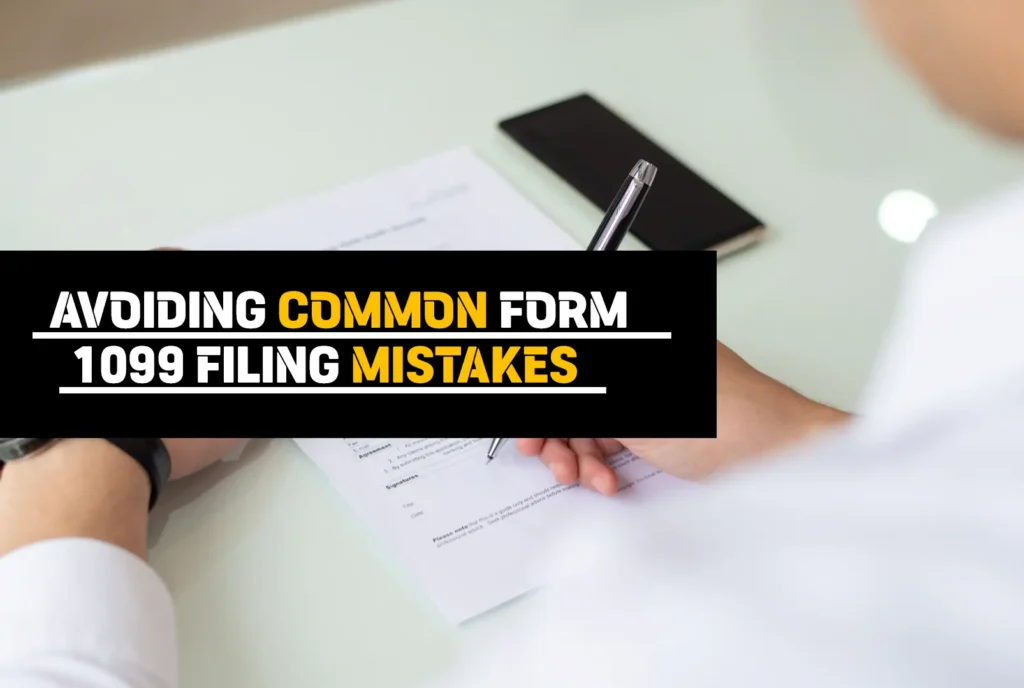As a small business owner, the end of the year brings a flurry of financial responsibilities, and one of the most critical tasks is preparing Form 1099 for payments made to non-employees, vendors, and others. These forms are essential for reporting taxable payments to the Internal Revenue Service (IRS) and ensuring compliance with tax regulations. However, mistakes on 1099 forms are common, and they can lead to penalties, confusion, or even audits.
This comprehensive guide will walk you through the intricacies of 1099 forms, highlight frequent errors, explain how to correct them, and offer practical tips to streamline the process. Whether you’re a seasoned entrepreneur or a first-time filer, this article will equip you with the knowledge to handle 1099 forms like a pro.
Table of Contents
Understanding Form 1099: The Basics
Form 1099 is an information return used by businesses to report various types of payments made during the tax year. These payments are typically made to individuals or entities who are not employees, such as freelancers, contractors, or landlords. The IRS uses these forms to track income that may be taxable, ensuring that both the payer and payee report accurate financial information.
There are several types of 1099 forms, each serving a specific purpose. The most common ones for small businesses include:
- Form 1099-NEC: Used to report payments of $600 or more to non-employees for services performed, such as freelance work, consulting, or legal services.
- Form 1099-MISC: Covers miscellaneous payments, including rents, royalties, prizes, awards, or other income not reported on 1099-NEC.
- Form 1099-DIV: Reports dividends and distributions paid to shareholders.
- Form 1099-INT: Documents interest payments of $10 or more.
- Form 1099-R: Reports distributions from retirement plans, pensions, or profit-sharing plans.
Each form has specific requirements, but they all share a common goal: ensuring transparency in financial transactions. For small businesses, 1099-NEC and 1099-MISC are the most frequently used, as they cover payments to independent contractors and other common expenses.
Why 1099 Forms Matter
Filing accurate 1099 forms is crucial for several reasons. First, it ensures compliance with IRS regulations, helping you avoid penalties that can range from $50 to $630 per form, depending on the severity and timing of the error. Second, it provides payees with the information they need to report their income correctly, reducing the risk of discrepancies that could trigger IRS scrutiny. Finally, maintaining accurate records demonstrates professionalism and builds trust with your vendors and contractors.
For example, imagine you hire a freelance graphic designer for a $2,000 project. If you fail to issue a 1099-NEC or report an incorrect amount, the designer may face challenges when filing their taxes, and you could be penalized for non-compliance. Getting it right from the start saves time, money, and headaches.
Common Mistakes When Filing Form 1099
Despite their importance, 1099 forms are prone to errors, especially for small business owners juggling multiple responsibilities. Here are some of the most common mistakes and their implications:
1. Incorrect or Missing Taxpayer Identification Number (TIN)
The Taxpayer Identification Number (TIN)—typically a Social Security Number (SSN), Employer Identification Number (EIN), or Individual Taxpayer Identification Number (ITIN)—is the most critical piece of information on a 1099 form. A missing or incorrect TIN is considered a Type 2 error by the IRS and can lead to significant penalties, as it prevents the IRS from matching the reported income with the payee’s tax return.
For instance, if you hire a contractor who provides an outdated EIN, the IRS may flag the form as incorrect, potentially subjecting you to a penalty of $310 per form (as of 2025). To avoid this, always verify the TIN using IRS Form W-9 before issuing payments.
2. Incorrect Payment Amounts
Reporting the wrong payment amount is a Type 1 error and can occur due to clerical mistakes, miscommunication, or failure to reconcile records. For example, if you paid a contractor $5,000 but accidentally report $50,000 on Form 1099-NEC, the contractor may face an inflated tax bill, and you’ll need to correct the error promptly.
3. Filing the Wrong Form
With multiple types of 1099 forms, it’s easy to use the wrong one. A common mistake is filing a 1099-MISC for non-employee compensation instead of a 1099-NEC. Since the IRS reintroduced Form 1099-NEC in 2020 specifically for non-employee payments, using 1099-MISC for these transactions is incorrect and can lead to processing delays.
4. Missing Deadlines
Each 1099 form has specific deadlines for submission to the IRS and distribution to payees. For 1099-NEC, both the IRS and payee copies are due by January 31. For 1099-MISC, payee copies are due by January 31, while IRS copies are due by February 28 (paper) or March 31 (electronic). Missing these deadlines can result in penalties, especially if the delay is significant.
5. Failing to File Electronically When Required
If your business files 250 or more of any one type of 1099 form, you are required to file electronically using the IRS’s Filing Information Returns Electronically (FIRE) System. Failing to do so can result in penalties, even if the forms are otherwise accurate.
6. Omitting State Filing Requirements
Some states require businesses to submit copies of 1099 forms for state income tax purposes. Others participate in the Combined Federal/State Filing Program, which allows the IRS to share 1099 data with participating states. Failing to check your state’s requirements can lead to state-level penalties.
7. Not Retaining Copies for Your Records
The IRS requires businesses to keep Copy C of each 1099 form for their records for at least four years. Failing to retain these copies can complicate audits or corrections down the line.
How to Correct 1099 Filing Errors
Mistakes happen, but the IRS provides clear procedures for correcting 1099 forms. The correction process depends on whether you filed on paper or electronically and the type of error. Below, we outline the steps for both scenarios, along with practical examples.
Correcting Paper-Filed Returns
For paper-filed 1099 forms, corrections are classified as Type 1 or Type 2 errors:
Type 1 Errors (Incorrect Amounts, Codes, or Unnecessary Filings)
These errors involve incorrect monetary amounts, wrong codes, incorrect checkboxes, or forms filed when they shouldn’t have been. To correct a Type 1 error:
- Prepare a new 1099 form of the same type (e.g., 1099-NEC or 1099-MISC).
- Check the “CORRECTED” box at the top of the form.
- Enter the correct information, including the accurate payment amount.
- Prepare a new Form 1096 (Annual Summary and Transmittal of U.S. Information Returns) to accompany the corrected form.
- Mail the corrected form and Form 1096 to the IRS Submission Processing Center for your state.
Example: You filed a 1099-MISC reporting $10,000 in rent payments to a landlord, but the actual amount was $8,000. To correct this, you’d prepare a new 1099-MISC, mark the “CORRECTED” box, enter $8,000, and submit it with a new Form 1096.
Type 2 Errors (Missing or Incorrect TIN or Payee Name)
Type 2 errors are more serious, as they involve issues with the payee’s identity. To correct a Type 2 error:
- Prepare a new 1099 form and check the “CORRECTED” box.
- Enter “0” for all monetary amounts.
- Provide the correct TIN or payee name.
- Prepare a new Form 1096 and write one of the following phrases in the bottom margin:
- “Filed to Correct TIN”
- “Filed to Correct Name”
- “Filed to Correct Return”
- Mail the corrected form and Form 1096 to the IRS Submission Processing Center, without including the original incorrect form.
Example: You issued a 1099-NEC to a contractor using an incorrect SSN. After obtaining the correct SSN from the contractor’s W-9, you’d prepare a new 1099-NEC, mark it as “CORRECTED,” enter “0” for the payment amount, and note “Filed to Correct TIN” on the Form 1096.
Correcting Electronically Filed Returns
For electronically filed 1099 forms, corrections must also be submitted through the IRS FIRE System. The process varies depending on the error type:
Correcting Type 1 Errors
To correct incorrect amounts or other Type 1 errors:
- Prepare a new electronic file with the corrected information.
- Mark the file as a “Replacement” submission in the FIRE System.
- Submit only the corrected returns, not the entire original batch.
Correcting Type 2 Errors (TIN or Payee Name)
For missing or incorrect TINs or payee names, you must submit a written request to the IRS, as these errors cannot be fully corrected through the FIRE System alone. Include the following in your letter:
- Payer’s name and address
- Type of error (e.g., incorrect TIN)
- Tax year
- Payer’s TIN
- Transmitter Control Code (TCC) (if applicable)
- Type of return (e.g., 1099-NEC)
- Number of payees affected
- Filing method (electronic)
- Whether federal income tax was withheld
Mail the letter to:
Internal Revenue Service
Information Returns Branch
230 Murall Drive, Mail Stop 4360
Kearneysville, WV 25430
Example: You filed 50 1099-NEC forms electronically but discovered that 10 had incorrect TINs. You’d prepare a written request to the IRS with the above details and follow up with corrected electronic submissions as instructed.
Table: Summary of 1099 Correction Procedures
| Error Type | Description | Correction Method (Paper) | Correction Method (Electronic) |
|---|---|---|---|
| Type 1 | Incorrect amounts, codes, checkboxes, or unnecessary filings | New form with “CORRECTED” box checked, correct info, new Form 1096 | New electronic file marked as “Replacement” |
| Type 2 | Missing/incorrect TIN or payee name | New form with “CORRECTED” box, “0” amounts, new Form 1096 with specific phrase | Written letter to IRS, followed by corrected electronic submission |
Best Practices to Avoid 1099 Errors
Preventing errors is far easier than correcting them. Here are practical tips to ensure your 1099 forms are accurate and compliant:
1. Collect W-9 Forms Upfront
Before making payments to contractors or vendors, request a completed Form W-9. This form provides the payee’s name, address, TIN, and certification that they are not subject to backup withholding. Verifying this information early reduces the risk of TIN errors.
2. Maintain Accurate Records
Use accounting software like QuickBooks, Xero, or Wave to track payments to vendors and contractors. Regularly reconcile your records to ensure amounts match invoices and payments.
3. Verify TINs with the IRS
The IRS offers a TIN Matching Program that allows businesses to verify payee TINs before filing 1099 forms. Enrolling in this program can prevent Type 2 errors and reduce penalties.
4. Double-Check Forms Before Filing
Before submitting 1099 forms, review them for accuracy. Check TINs, payment amounts, payee names, and form types. A second set of eyes—such as a bookkeeper or accountant—can catch errors you might miss.
5. File Electronically for Efficiency
Electronic filing through the FIRE System or third-party services is faster and less prone to errors than paper filing. Many accounting platforms integrate with e-filing services, simplifying the process.
6. Stay Informed About Deadlines
Mark key 1099 deadlines on your calendar and set reminders a few weeks in advance. If a deadline falls on a weekend or holiday, the due date shifts to the next business day.
7. Consult a Tax Professional
If you’re unsure about 1099 requirements or corrections, consult a certified public accountant (CPA) or tax preparer. Their expertise can save you time and prevent costly mistakes.
What to Do If You Receive an Incorrect 1099
If you’re a payee who receives an incorrect 1099 form, act quickly to resolve the issue:
- Contact the Payer: Notify the payer (the business that issued the form) immediately. Explain the error, such as an incorrect amount or TIN, and request a corrected form.
- Provide Documentation: If the error involves an incorrect amount, provide invoices or payment records to support your claim.
- Follow Up: If the payer doesn’t issue a corrected form promptly, follow up in writing to document your efforts.
- Consult a Tax Professional: If you need to file your taxes before receiving a corrected 1099, a tax preparer can advise you on how to report the income accurately and note the discrepancy.
For example, suppose you’re a freelancer who receives a 1099-NEC reporting $15,000, but you were paid only $12,000. Contact the payer, provide copies of your invoices, and request a corrected form. If the issue isn’t resolved by tax season, your accountant can help you report the correct amount and attach an explanation to your return.
Penalties for 1099 Non-Compliance
The IRS imposes penalties for failing to file 1099 forms, missing deadlines, or submitting incorrect information. As of 2025, penalties include:
- $50 per form for filing up to 30 days late (maximum $630,500 for small businesses).
- $120 per form for filing 31 days late but before August 1 (maximum $1,891,500).
- $310 per form for filing after August 1 or not filing at all (maximum $3,783,000).
- $310 per form for intentional disregard of filing requirements (no maximum).
- $630 per form for missing or incorrect TINs, if not corrected promptly.
To avoid penalties, file on time, correct errors quickly, and maintain accurate records. If you receive a penalty notice, you may qualify for penalty relief if you can demonstrate reasonable cause, such as a natural disaster or unavoidable delay.
Additional Considerations for 1099 Filers
Beyond avoiding errors and meeting deadlines, here are additional factors to consider when filing 1099 forms:
State-Specific Requirements
Each state has its own rules for 1099 reporting. Some states, like California and New York, require businesses to file 1099 forms directly with the state tax agency, even if they participate in the Combined Federal/State Filing Program. Others, like Texas, have no state income tax and don’t require 1099 filings. Check with your state’s tax agency to confirm requirements.
Backup Withholding
If a payee fails to provide a valid TIN or is subject to backup withholding, you may need to withhold 24% of the payment and remit it to the IRS. This applies to payments reported on 1099-NEC or 1099-MISC. Always check the payee’s W-9 to determine if backup withholding is required.
International Payees
If you make payments to foreign individuals or entities, you may need to file Form 1042-S instead of a 1099. These forms report income subject to withholding under U.S. tax treaties. Consult a tax professional to navigate international tax reporting.
Using Third-Party Services
Many businesses use third-party services like Gusto, ADP, or e-file providers to handle 1099 filings. These services can automate TIN verification, form preparation, and e-filing, reducing the risk of errors. However, you’re still responsible for ensuring the accuracy of the information provided.
Conclusion: Taking Control of Your 1099 Filings
Filing Form 1099 correctly is a critical responsibility for small business owners, but it doesn’t have to be overwhelming. By understanding the different types of 1099 forms, avoiding common mistakes, and following IRS correction procedures, you can stay compliant and minimize stress during tax season. Collecting W-9 forms, maintaining accurate records, and leveraging technology like e-filing or accounting software are key to success.
If errors occur, act promptly to correct them, whether through paper or electronic filings. Stay informed about deadlines, state requirements, and IRS rules to avoid penalties and build trust with your vendors and contractors. When in doubt, don’t hesitate to consult a tax professional for guidance.
By mastering the 1099 process, you’ll not only meet your legal obligations but also gain peace of mind knowing your business’s financial reporting is accurate and professional. Start preparing early, double-check your work, and approach 1099 filings with confidence—you’ve got this!
Also, Read this in Detail
- 1099 Forms: A Comprehensive Guide for Businesses and Individuals
- How to Obtain and File W-2 and 1099 Forms for Your Business: A Comprehensive Guide
- 2025 Guide to W-2 and 1099-NEC Tax Reporting Deadlines and Online Filing Options
- Navigating the World of 1099 Employee Benefits: A Comprehensive Guide for Freelancers
- Comprehensive Guide to Understanding and Filing Form 1099-NEC: Everything You Need to Know
Frequently Asked Questions (FAQs)
FAQ 1: What is a Form 1099, and why do small businesses need to file it?
A Form 1099 is an IRS document used to report various types of payments made to non-employees, such as freelancers, contractors, or vendors, during the tax year. Small businesses must file these forms to report taxable income paid to individuals or entities who are not on their payroll. The IRS uses this information to ensure that both the payer (the business) and the payee (the recipient) accurately report income, preventing tax evasion and ensuring compliance.
There are several types of 1099 forms, each designed for specific payments. For example, Form 1099-NEC reports payments of $600 or more to non-employees for services, while Form 1099-MISC covers miscellaneous payments like rents or royalties. Other forms, like 1099-DIV for dividends or 1099-INT for interest, may also apply depending on your business activities. Filing these forms correctly is crucial to avoid penalties, which can range from $50 to $630 per form, depending on the error and delay.
For small businesses, issuing 1099 forms is not just a legal requirement but also a way to maintain transparency with vendors and contractors. For instance, if you hire a freelance web developer for $2,000, you must issue a 1099-NEC to report that payment. This ensures the developer reports the income on their taxes, and the IRS can cross-check the data. Failing to file or filing incorrectly can lead to audits or fines, making it essential to understand and follow IRS guidelines.
FAQ 2: What are the most common mistakes when filing Form 1099?
Filing Form 1099 can be tricky, and small business owners often make errors due to oversight or lack of familiarity with IRS rules. One of the most serious mistakes is providing an incorrect or missing Taxpayer Identification Number (TIN), such as a Social Security Number (SSN) or Employer Identification Number (EIN). This is classified as a Type 2 error and can result in a $310 penalty per form if not corrected promptly, as the IRS relies on TINs to match income records.
Another frequent error is reporting incorrect payment amounts, known as a Type 1 error. For example, if you accidentally report $10,000 instead of $1,000 paid to a contractor on a 1099-NEC, it could lead to tax complications for the recipient. Other mistakes include using the wrong form (e.g., 1099-MISC instead of 1099-NEC for non-employee compensation), missing filing deadlines, or failing to file electronically when required (for 250 or more forms of one type). Additionally, some businesses neglect to send copies to payees or retain Copy C for their records, which can cause issues during audits.
To avoid these pitfalls, always collect a Form W-9 from vendors before making payments, double-check payment amounts, and use accounting software to track transactions. Consulting a tax professional can also help ensure accuracy and compliance.
FAQ 3: When are Form 1099-NEC and 1099-MISC due, and what happens if I miss the deadline?
The deadlines for Form 1099-NEC and Form 1099-MISC vary slightly, and missing them can lead to costly penalties. For 1099-NEC, which reports non-employee compensation, both the IRS copy (Copy A) and the payee copy (Copy B) are due by January 31 of the following tax year. For 1099-MISC, which covers payments like rents or royalties, the payee copy is due by January 31, while the IRS copy is due by February 28 for paper filings or March 31 for electronic filings. If the due date falls on a weekend or holiday, it shifts to the next business day.
Missing these deadlines can result in IRS penalties, which increase based on how late the forms are filed. For example, as of 2025, filing up to 30 days late incurs a $50 penalty per form, with a maximum of $630,500 for small businesses. Filing after August 1 or not at all can cost $310 per form, with a maximum of $3,783,000. Intentional disregard of filing requirements can lead to a $630 penalty per form with no cap. To avoid these penalties, set calendar reminders well in advance and consider e-filing, which offers a later deadline for 1099-MISC and reduces errors.
For instance, if you forget to send a 1099-NEC to a contractor by January 31, you could face a penalty even if the form is correct. Early preparation, such as gathering W-9 forms and reconciling payments in December, can help you meet deadlines with ease.
FAQ 4: How do I correct a mistake on a paper-filed Form 1099?
If you discover an error on a paper-filed Form 1099, the IRS provides specific steps to correct it, depending on the type of mistake. For Type 1 errors, such as incorrect payment amounts, codes, or checkboxes, or filing a form that wasn’t needed, you need to prepare a new 1099 form of the same type. Check the “CORRECTED” box at the top, enter the accurate information, and submit it with a new Form 1096 (transmittal form) to the IRS Submission Processing Center for your state. For example, if you reported $5,000 instead of $4,000 on a 1099-MISC for rent, you’d file a corrected form with the right amount.
For Type 2 errors, which involve a missing or incorrect TIN or payee name, the process is slightly different. Prepare a new 1099 form, mark the “CORRECTED” box, enter “0” for all payment amounts, and include the correct TIN or name. Then, prepare a new Form 1096 and write one of these phrases in the bottom margin: “Filed to Correct TIN,” “Filed to Correct Name,” or “Filed to Correct Return.” Mail these to the IRS without including the original incorrect form.
Correcting errors promptly is critical to avoid penalties, which can be $310 per form for significant issues like incorrect TINs. Always double-check your records and consult a tax professional if you’re unsure about the correction process.
FAQ 5: How do I correct an error on an electronically filed Form 1099?
Correcting errors on electronically filed Form 1099 forms requires using the IRS’s Filing Information Returns Electronically (FIRE) System. For Type 1 errors, such as incorrect payment amounts or codes, prepare a new electronic file with the corrected information and mark it as a “Replacement” submission in the FIRE System. Only include the specific forms that need correction, not the entire original batch. For example, if you reported $7,000 instead of $6,500 on a 1099-NEC, you’d submit a replacement file with the corrected amount.
For Type 2 errors, such as a missing or incorrect TIN or payee name, you must send a written letter to the IRS at: Internal Revenue Service, Information Returns Branch, 230 Murall Drive, Mail Stop 4360, Kearneysville, WV 25430. The letter should include your business’s name and address, the type of error, tax year, your TIN, Transmitter Control Code (TCC), type of return, number of payees affected, filing method, and whether federal income tax was withheld. After submitting the letter, follow IRS instructions for additional electronic submissions.
Using accounting software that integrates with the FIRE System can streamline corrections. If you’re correcting multiple forms or are unsure about the process, contact the IRS at 866-455-7438 or consult a tax professional to ensure compliance.
FAQ 6: What should I do if I receive an incorrect Form 1099 as a payee?
If you’re a freelancer or contractor who receives an incorrect Form 1099, such as a 1099-NEC or 1099-MISC, act quickly to resolve the issue. First, contact the payer (the business that issued the form) and explain the error, whether it’s an incorrect payment amount, TIN, or other details. Provide supporting documentation, like invoices or bank statements, to clarify the correct amount. For example, if a 1099-NEC shows you were paid $10,000 but you received only $8,000, send the payer copies of your invoices to prove the discrepancy.
If the payer agrees to correct the form, request a new 1099 with the “CORRECTED” box checked and verify that they submit it to the IRS. If the payer doesn’t respond or refuses to issue a corrected form, document your attempts to resolve the issue, such as emails or letters sent. If tax season approaches and the error persists, consult a tax professional. They can help you report the correct income on your tax return and include an explanation to avoid IRS scrutiny.
Acting promptly is key, as incorrect 1099s can lead to mismatches in IRS records, potentially triggering audits or additional taxes. Keeping detailed records of your income throughout the year can help you identify and address errors quickly.
FAQ 7: When am I required to file Form 1099 electronically?
The IRS requires businesses to file Form 1099 electronically using the FIRE System if they are submitting 250 or more of any one type of 1099 form (e.g., 250 1099-NEC forms or 250 1099-MISC forms) in a single tax year. This rule applies to each form type separately, so if you file 200 1099-NEC forms and 100 1099-MISC forms, you can file both on paper. However, electronic filing is often more efficient, even for smaller volumes, as it reduces errors and offers a later deadline for 1099-MISC (March 31 vs. February 28 for paper).
To file electronically, you’ll need a Transmitter Control Code (TCC) from the IRS and compatible software, such as accounting platforms or third-party e-filing services. These tools can automate the process, verify TINs, and ensure compliance with IRS formatting requirements. If you file electronically and later need to correct errors, you must also submit corrections through the FIRE System to maintain consistency.
Electronic filing is especially beneficial for businesses with multiple vendors, as it streamlines submission and reduces paperwork. If you’re close to the 250-form threshold, consider switching to e-filing to future-proof your process and avoid penalties for non-compliance.
FAQ 8: What are the penalties for filing incorrect or late Form 1099s?
Failing to file Form 1099 on time or submitting forms with errors can lead to significant IRS penalties, which vary based on the timing and severity of the violation. As of 2025, penalties for late filings include $50 per form for up to 30 days late (maximum $630,500 for small businesses), $120 per form for 31 days late to August 1 (maximum $1,891,500), and $310 per form for filings after August 1 or not filed at all (maximum $3,783,000). Intentional disregard of filing requirements incurs a $630 penalty per form with no cap.
Incorrect information, such as a wrong TIN or payment amount, can also trigger penalties, especially if not corrected promptly. For example, a missing or incorrect TIN can result in a $310 penalty per form, as it hinders the IRS’s ability to match income records. Additionally, failing to provide payees with their copies by the January 31 deadline can lead to separate penalties.
To avoid these costs, file on time, verify TINs using the IRS TIN Matching Program, and correct errors as soon as you discover them. If you receive a penalty notice, you may request relief by demonstrating reasonable cause, such as a natural disaster or unavoidable delay, but proactive compliance is the best approach.
FAQ 9: Do I need to file Form 1099 with my state, and how do I know?
Whether you need to file Form 1099 with your state depends on your state’s tax regulations. Some states, like California or New York, require businesses to submit copies of 1099 forms (such as 1099-NEC or 1099-MISC) directly to the state tax agency for income tax purposes. Others participate in the Combined Federal/State Filing Program, where the IRS shares 1099 data with the state, eliminating the need for separate state filings. States without income taxes, like Texas or Florida, typically don’t require 1099 submissions.
To determine your state’s requirements, check with your state’s tax agency or consult a taxoscritto
System: tax professional. Many states have their own websites or portals where you can find detailed filing instructions. For example, you can verify if your state participates in the Combined Federal/State Filing Program, which simplifies the process by allowing the IRS to share your 1099 data with the state.
If your state requires separate filings, you’ll typically need to submit Copy 1 of the 1099 forms to the state tax agency by the specified deadline, which may differ from federal deadlines. Some states also have electronic filing options or specific forms for state reporting. Failing to comply with state requirements can result in additional penalties, so it’s important to confirm the rules early.
For example, a small business in California must file 1099 forms with the Franchise Tax Board if the payments are related to state-taxable income. To stay compliant, maintain a checklist of federal and state filing obligations and consider using accounting software that supports both IRS and state submissions.
FAQ 10: How can I prevent Form 1099 errors before filing?
Preventing errors on Form 1099 is far easier than correcting them, and small businesses can take several proactive steps to ensure accuracy. First, always collect a Form W-9 from every non-employee payee before making payments. This form provides the payee’s legal name, address, TIN, and certification, reducing the risk of incorrect or missing information. Verify TINs using the IRS TIN Matching Program to confirm they match the payee’s name, avoiding Type 2 errors.
Second, maintain accurate records throughout the year using accounting software like QuickBooks or Wave. These tools can track payments, categorize them correctly, and generate 1099 forms automatically, minimizing manual errors. Regularly reconcile your records with bank statements and invoices to ensure payment amounts are correct.
Third, double-check all forms before submission. Verify the payee’s name, TIN, payment amounts, and form type (e.g., 1099-NEC vs. 1099-MISC). If possible, have a second person, such as a bookkeeper, review the forms for accuracy. For businesses with multiple 1099s, consider e-filing through the IRS FIRE System or a third-party service, as these platforms often include error-checking features. Finally, start preparing in December to meet the January 31 and February 28/March 31 deadlines, giving you ample time to address any issues.
For example, a small business owner who paid a contractor $1,200 for a project should confirm the contractor’s TIN via Form W-9, log the payment in their accounting software, and review the 1099-NEC before filing. These steps can prevent costly mistakes and ensure a smooth tax season.
FAQ 11: What is the purpose of Form 1096 when filing Form 1099?
Form 1096, known as the Annual Summary and Transmittal of U.S. Information Returns, is a cover sheet used when submitting paper Form 1099 filings to the IRS. Its primary purpose is to summarize the total number and amounts of the 1099 forms being filed, such as 1099-NEC or 1099-MISC, for a given tax year. Small businesses must include a Form 1096 when mailing 1099 forms to the IRS, but it’s not required for electronic filings through the FIRE System.
When preparing Form 1096, you need to provide your business’s name, address, Taxpayer Identification Number (TIN), and the total number of 1099 forms included in the submission. You also report the aggregate payment amounts from all the forms. For example, if you’re submitting ten 1099-NEC forms for non-employee compensation totaling $50,000, Form 1096 will reflect these figures. A separate Form 1096 is required for each type of 1099 form you file, so if you’re submitting both 1099-NEC and 1099-MISC, you’ll need two Form 1096s.
Failing to include Form 1096 or providing incorrect totals can delay IRS processing or trigger penalties. To avoid issues, double-check that the totals on Form 1096 match the 1099 forms and ensure you’re using the correct mailing address for your state’s IRS Submission Processing Center. Using accounting software can simplify this process by generating both 1099 forms and Form 1096 accurately.
FAQ 12: Who needs to receive a Form 1099-NEC, and when is it required?
Form 1099-NEC is used to report payments of $600 or more made to non-employees for services performed during the tax year. This includes payments to freelancers, independent contractors, gig workers, consultants, attorneys, or other professionals who are not on your payroll. Small businesses must issue a 1099-NEC to each qualifying payee and submit a copy to the IRS to ensure accurate income reporting.
The $600 threshold applies to the total payments made to an individual or entity in a calendar year, regardless of how the payments are distributed. For example, if you pay a freelance graphic designer $300 in March and $400 in December for logo design services, you must issue a 1099-NEC because the total exceeds $600. However, you don’t need to issue a 1099-NEC for payments to corporations (except for certain legal or medical services), payments for merchandise, or wages paid to employees (reported on Form W-2).
To determine who needs a 1099-NEC, collect a Form W-9 from all non-employees before making payments. This form confirms the payee’s name, TIN, and business structure, helping you decide if a 1099-NEC is required. Keep detailed records of payments and review them at year-end to ensure compliance. Missing or incorrect 1099-NECs can lead to penalties, so verify payee information early to avoid errors.
FAQ 13: What is backup withholding, and how does it relate to Form 1099?
Backup withholding is a federal income tax of 24% that businesses may need to deduct from payments reported on Form 1099-NEC or 1099-MISC if the payee fails to provide a valid Taxpayer Identification Number (TIN) or is subject to IRS withholding requirements. This tax is remitted to the IRS and ensures that taxes are collected on income when there’s a risk of underreporting, such as when a contractor provides an incorrect TIN or is flagged for non-compliance.
Backup withholding applies in specific situations, such as when a payee doesn’t provide a TIN on Form W-9, the IRS notifies you that the payee’s TIN is incorrect, or the payee is subject to withholding due to unpaid taxes. For example, if you pay a freelancer $1,000 for services but they refuse to provide a valid TIN, you must withhold $240 (24%) and report it on the 1099-NEC. You’ll then send this amount to the IRS, similar to employee payroll taxes.
To avoid backup withholding issues, always request a completed W-9 from payees before issuing payments. If you’re notified by the IRS to begin withholding, follow their instructions promptly to avoid penalties. Businesses must report backup withholding on the 1099 forms and deposit the withheld amounts using IRS Form 945. Proper documentation and communication with payees can prevent complications and ensure compliance.
FAQ 14: How can accounting software help with Form 1099 filings?
Accounting software, such as QuickBooks, Xero, or Wave, can significantly simplify the process of preparing and filing Form 1099 forms for small businesses. These tools streamline payment tracking, form generation, and submission, reducing the risk of errors and saving time during tax season. By integrating with your financial records, they ensure accuracy and compliance with IRS requirements.
Key features of accounting software for 1099 filings include automatic tracking of payments to vendors and contractors, categorizing them as 1099-eligible (e.g., non-employee compensation or rent). Many platforms allow you to import Form W-9 data, verify TINs, and generate 1099-NEC or 1099-MISC forms with a few clicks. Some software also supports e-filing through the IRS FIRE System, eliminating the need for paper forms and Form 1096. For example, if you paid $10,000 to a contractor, the software can populate the 1099-NEC and submit it electronically, ensuring timely filing by January 31.
Additionally, accounting software provides year-end reports to reconcile payments and identify payees who meet the $600 threshold. It can also store Copy C of 1099 forms for your records, required for at least four years. While software reduces manual work, always review generated forms for accuracy and consult a tax professional for complex situations to ensure full compliance.
FAQ 15: What should I do if I forgot to issue a Form 1099 to a payee?
If you realize you forgot to issue a Form 1099, such as a 1099-NEC or 1099-MISC, to a payee or submit it to the IRS, take immediate action to minimize penalties. First, prepare the missing 1099 form with accurate information, including the payee’s name, TIN, and payment amount. If you’re filing on paper, include a Form 1096 and mail the forms to the IRS Submission Processing Center for your state. If filing electronically, submit the form through the FIRE System as an original return, not a correction.
Next, send Copy B to the payee as soon as possible, even if it’s past the January 31 deadline. Notify the payee of the oversight and provide the form to ensure they can report their income accurately. For example, if you forgot to issue a 1099-NEC for $2,000 paid to a contractor, prepare the form, send it to the contractor, and file it with the IRS promptly.
Filing late can trigger penalties, starting at $50 per form if filed within 30 days of the deadline, up to $310 if filed after August 1 (as of 2025). To reduce penalties, demonstrate reasonable cause, such as a system error or illness, when responding to an IRS notice. To prevent future oversights, maintain a vendor list with W-9 data and review payments in December to identify all 1099-eligible payees.
FAQ 16: Can I file Form 1099 for payments made to foreign vendors?
Payments to foreign vendors or individuals typically do not require a Form 1099, as these forms are designed for U.S. taxpayers with a valid TIN. Instead, you may need to file Form 1042-S, Annual Withholding Tax Return for U.S. Source Income of Foreign Persons, to report income paid to non-residents subject to U.S. tax withholding under IRS regulations or tax treaties. This applies to payments like royalties, services, or rents sourced in the U.S.
To determine if Form 1042-S is required, request a Form W-8BEN (for individuals) or W-8BEN-E (for entities) from the foreign vendor. These forms certify the payee’s foreign status, provide their foreign tax identification number, and indicate whether a tax treaty reduces or eliminates withholding. For example, if you pay a Canadian freelancer $1,000 for services performed in the U.S., you may need to withhold 30% unless a treaty applies, and report it on Form 1042-S.
Navigating international tax reporting can be complex, so consult a tax professional to ensure compliance. Keep records of W-8 forms and payments to foreign vendors, and verify IRS requirements for withholding and reporting to avoid penalties.
FAQ 17: What is the IRS TIN Matching Program, and how can it help my business?
The IRS TIN Matching Program is a free online service that allows businesses to verify a payee’s Taxpayer Identification Number (TIN) and name before filing Form 1099. By confirming that the TIN matches the payee’s legal name in IRS records, you can prevent Type 2 errors, such as incorrect or missing TINs, which can lead to $310 penalties per form. This program is especially useful for small businesses issuing multiple 1099-NEC or 1099-MISC forms.
To use the TIN Matching Program, register for an IRS e-Services account and enroll in the program. Once approved, you can submit payee names and TINs (from Form W-9) to check for matches. The system provides real-time feedback, indicating whether the TIN and name combination is valid. For example, if a contractor provides an SSN that doesn’t match IRS records, you can request a corrected W-9 before issuing payments or filing 1099s.
Using TIN matching reduces the risk of IRS notices for mismatched records and minimizes backup withholding issues. Incorporate TIN verification into your vendor onboarding process and check TINs annually to ensure ongoing accuracy. While the program is voluntary, it’s a proactive step to maintain compliance and avoid costly errors.
FAQ 18: How long should I keep copies of Form 1099 for my records?
The IRS requires businesses to retain Copy C of Form 1099, along with related records like Form W-9 and payment documentation, for at least four years from the date the form was filed or the payment was made, whichever is later. This retention period ensures you have records available in case of an IRS audit, correction requests, or disputes with payees. Keeping accurate records also helps you respond to IRS inquiries about TIN mismatches or backup withholding.
For example, if you filed a 1099-NEC for a contractor in January 2025 for 2024 payments, you should keep Copy C and supporting documents (e.g., invoices and W-9) until at least January 2029. If you’re audited for the 2024 tax year, these records will verify the payments and TINs reported. Electronic storage is acceptable, as long as the files are secure, accessible, and legible, such as PDFs in a cloud-based accounting system.
To stay organized, create a digital or physical filing system for 1099 records, sorted by tax year and payee. Regularly back up electronic files and restrict access to sensitive data like TINs. If you use accounting software, it may store 1099 copies automatically, simplifying recordkeeping. Retaining records beyond four years is wise if you anticipate future disputes or extended audit periods.
FAQ 19: What are the differences between Form 1099-MISC and Form 1099-NEC?
Form 1099-MISC and Form 1099-NEC serve distinct purposes, and understanding their differences is critical to avoid filing errors. Form 1099-NEC, reintroduced by the IRS in 2020, is used exclusively to report non-employee compensation of $600 or more, such as payments to freelancers, independent contractors, or consultants for services. Form 1099-MISC, on the other hand, covers miscellaneous payments, including rents, royalties, prizes, awards, or other income not classified as non-employee compensation.
For example, if you pay a contractor $1,500 for website development, you’d file a 1099-NEC. If you pay $2,000 to a landlord for office rent, you’d file a 1099-MISC. Both forms have a January 31 deadline for payee copies, but 1099-MISC has a later IRS deadline (February 28 for paper, March 31 for electronic) compared to 1099-NEC (January 31 for both). Using the wrong form can lead to IRS processing delays and penalties, so categorize payments carefully.
To ensure accuracy, collect Form W-9 from payees to confirm their status and use accounting software to track payment types. Review IRS instructions for each form annually, as reporting requirements may change. If you’re unsure which form applies, consult a tax professional to avoid misfiling.
FAQ 20: What steps can I take to prepare for Form 1099 filings in advance?
Preparing for Form 1099 filings well in advance can save time and reduce errors during tax season. Start by collecting a Form W-9 from every non-employee payee, such as contractors or vendors, before making payments. This form provides the payee’s name, TIN, and business structure, ensuring you have accurate data for 1099 forms. Verify TINs using the IRS TIN Matching Program to prevent mismatches.
Throughout the year, track payments to 1099-eligible payees using accounting software or spreadsheets. Categorize payments by type (e.g., non-employee compensation for 1099-NEC, rent for 1099-MISC) and ensure totals exceed the $600 threshold for individuals or entities (except corporations in most cases). In December, reconcile your records with invoices and bank statements to confirm payment amounts and identify all payees requiring 1099s.
Set up a filing schedule to meet deadlines: January 31 for 1099-NEC and payee copies of 1099-MISC, and February 28/March 31 for IRS copies of 1099-MISC. Decide whether to file on paper or electronically, noting that e-filing is required for 250 or more forms of one type. Consider using a third-party service or accounting software for e-filing to streamline the process. Finally, review state filing requirements and consult a tax professional to ensure compliance. Early preparation, like sending W-9 requests in January, can make year-end filings stress-free.
Acknowledgement
The creation of the article “Avoiding Common Form 1099 Filing Mistakes and Correcting Errors with Confidence” was made possible through the extensive resources and insights provided by numerous reputable sources. I am deeply grateful for the detailed guidance, technical expertise, and practical advice offered by these organizations, which helped shape a comprehensive and accurate guide for small business owners navigating the complexities of Form 1099 filings. Their commitment to providing accessible and reliable tax-related information ensured that this article could serve as a valuable tool for readers seeking to avoid common errors and maintain IRS compliance.
Special thanks are extended to the professionals and institutions whose publications and guidelines informed the article’s content, enabling it to deliver clear, actionable steps for correcting mistakes and optimizing the filing process.
Acknowledgement Points
- IRS Guidance: The official IRS website provided critical details on Form 1099 requirements, deadlines, correction procedures, and the FIRE System, ensuring the article’s alignment with federal tax regulations.
- Eide Bailly Expertise: eidebailly.com offered valuable insights into common 1099 filing mistakes and practical steps for avoiding penalties, enhancing the article’s focus on proactive preparation.
- Tax1099 Resources: tax1099.com contributed detailed explanations of 1099-NEC errors and e-filing benefits, enriching the article’s coverage of digital filing solutions.
- Form1099Online Support: form1099online.com provided a clear guide on correcting Form 1099 errors, particularly for electronic filings, which informed the article’s correction processes.
- Fincent Insights: fincent.com offered practical advice on avoiding 1099-NEC mistakes and maintaining contractor relationships, adding depth to the article’s error-prevention strategies.
- The Balance Money: thebalancemoney.com supplied a comprehensive overview of 1099 forms and correction procedures, serving as a foundational reference for the article’s structure.
- Efile4Biz Tools: efile4biz.com provided guidance on handling common 1099 and W-2 errors, contributing to the article’s practical correction tips.
- Scribd Documentation: scribd.com offered supplementary resources on tax-related processes, supporting the article’s broader context.
- OpenTextBC Citation Standards: opentextbc.ca provided guidelines on proper source referencing, ensuring the article adhered to ethical citation practices.
- Wolters Kluwer Ethics: wolterskluwer.com emphasized the importance of accurate publication records, reinforcing the article’s commitment to precision.
- Harvard Research Integrity: harvard.edu highlighted authorship and acknowledgment standards, guiding the article’s ethical acknowledgment approach.
- Scribbr Plagiarism Prevention: scribbr.com offered insights on avoiding plagiarism through proper citation, ensuring the article’s originality and credibility.
- Frontiers Publication Ethics: frontiersin.org provided policies on acknowledging contributions, informing the article’s transparent acknowledgment section.
- Springer Submission Guidelines: springer.com outlined correction and acknowledgment protocols, supporting the article’s focus on accurate reporting.
- PMC Citation Accuracy: nih.gov underscored the impact of referencing errors, reinforcing the article’s emphasis on meticulous source verification.
Disclaimer
The information provided in the article “Avoiding Common Form 1099 Filing Mistakes and Correcting Errors with Confidence” is intended for general informational purposes only and does not constitute professional tax, legal, or financial advice. While the content is based on reputable sources and aims to offer accurate and up-to-date guidance on Form 1099 filings, tax regulations and requirements can change, and individual circumstances may vary.
Readers are strongly encouraged to consult with a qualified tax professional or certified public accountant to address specific tax situations, ensure compliance with IRS and state regulations, and verify the accuracy of filing procedures. The author and publisher of this article, and the website Manishchanda.net are not responsible for any errors, omissions, or consequences arising from the use of this information.