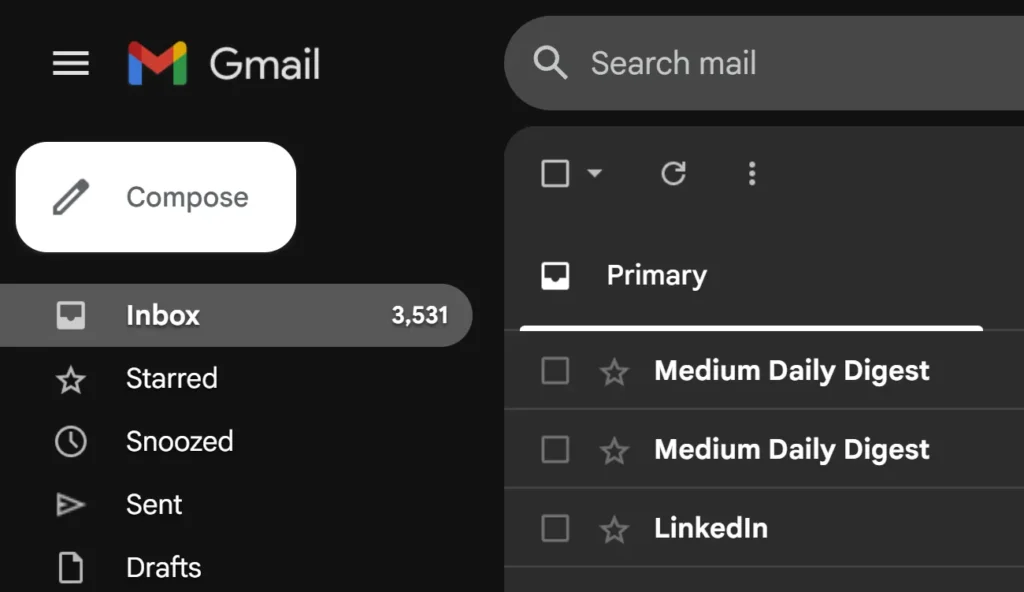Gmail, a cornerstone of Google’s extensive suite of productivity tools, has evolved from a simple email service into a powerful platform for businesses, offering unmatched flexibility, security, and collaboration features. Known for its intuitive interface and seamless integration with other Google services, Gmail for Business (part of Google Workspace) has become a go-to solution for organizations seeking to streamline communication and enhance productivity. This article explores the current capabilities of Gmail for Business, its benefits for organizations of all sizes, pricing structures, organizational tools, and its promising future prospects in an increasingly digital business landscape.
Table of Contents
Why Gmail for Business Stands Out
Gmail for Business is not just an email platform; it’s a comprehensive communication and collaboration hub designed to meet the needs of modern enterprises. Unlike the free version of Gmail, which is ideal for personal use, the business version offers advanced features tailored for professional environments. These include custom domain email addresses, enhanced storage, robust security protocols, and seamless integration with productivity tools like Google Drive, Calendar, and Meet. By leveraging these capabilities, businesses can project professionalism, improve efficiency, and foster collaboration across teams, whether in-office or remote.
The platform’s accessibility across devices ensures that business owners and employees can stay connected on the go, making it a vital tool for today’s hybrid and remote work environments. Additionally, Gmail’s AI-powered features, such as Smart Reply and Priority Inbox, help users manage their inboxes efficiently, saving time and reducing the cognitive load of handling high email volumes. With over 1 billion monthly active users for Gmail as a whole, as reported in past studies, its widespread adoption underscores its reliability and versatility for both personal and business use.
Key Features of Gmail for Business
Gmail for Business offers a robust set of features that cater to the diverse needs of organizations. These tools not only enhance email management but also integrate seamlessly with other Google Workspace applications, creating a cohesive ecosystem for productivity. Below are some of the standout features:
- Custom Domain Email: A professional email address (e.g., yourname@yourbusiness.com) enhances brand credibility and fosters trust among clients and partners. Unlike generic @gmail.com addresses, custom domains project a polished image.
- Advanced Spam Filtering and Security: Gmail’s sophisticated algorithms protect users from phishing scams, malware, and spam, ensuring a secure communication environment. Features like two-factor authentication and S/MIME encryption further bolster data protection.
- Generous Storage Options: The free version of Gmail offers 15 GB of storage, but business plans provide significantly more, ranging from 30 GB to unlimited storage, depending on the plan. This is critical for businesses handling large volumes of email and attachments.
- Seamless Integration: Gmail integrates with Google Drive, Calendar, Meet, Docs, Sheets, and other tools, enabling real-time collaboration, file sharing, and meeting scheduling without leaving the platform.
- AI-Powered Tools: Features like Smart Compose, Smart Reply, and the upcoming Gemini AI assistant (currently rolling out to Business and Enterprise plans) help users draft emails, summarize content, and automate repetitive tasks.
- Mobile Accessibility: Gmail’s mobile apps for iOS and Android ensure that users can manage emails, join video calls, and access files from anywhere, supporting the demands of a mobile workforce.
- Organizational Tools: Features like labels, filters, and stars allow users to categorize and prioritize emails, making inbox management intuitive and efficient.
- Video Conferencing: Integrated Google Meet supports video calls with up to 1000 participants (on higher-tier plans), complete with features like screen sharing, noise cancellation, and recording.
- Add-Ons and Extensions: Tools like Boomerang, Trello, and Slack enhance Gmail’s functionality, allowing users to schedule emails, manage tasks, and integrate with third-party platforms.
These features make Gmail for Business a versatile solution for organizations ranging from freelancers to large enterprises, ensuring that communication and collaboration remain seamless and secure.
Benefits of Gmail for Business
The benefits of using Gmail for Business extend beyond basic email functionality, offering tangible advantages that drive productivity and growth. Here’s a closer look at how it empowers organizations:
- Professionalism and Branding: A custom domain email address enhances a company’s professional image, fostering trust among clients and partners. This is particularly important for small businesses and startups looking to establish credibility.
- Scalability: Gmail for Business scales effortlessly with organizational growth. Whether you’re a solo entrepreneur or a large enterprise, Google Workspace offers plans tailored to your needs, with the flexibility to add users and storage as required.
- Cost-Effectiveness: With plans starting at a modest price, Gmail for Business provides access to a suite of premium tools at a fraction of the cost of managing on-premises servers or alternative solutions.
- Enhanced Collaboration: Real-time collaboration through integrated tools like Google Docs and Meet ensures that teams can work together efficiently, regardless of location. This is especially valuable in hybrid and remote work settings.
- Reliability and Uptime: Google guarantees 99.9% uptime for Gmail for Business, ensuring uninterrupted access to critical communication tools. This reliability is crucial for businesses that rely on constant connectivity.
- Security and Compliance: Advanced security features, including data loss prevention (DLP), enterprise endpoint management, and Google Vault for eDiscovery and retention, help businesses meet compliance requirements and protect sensitive data.
- Time-Saving Automation: AI-driven features like Smart Compose and automated filters reduce manual tasks, allowing employees to focus on high-value activities.
These benefits position Gmail for Business as a competitive solution compared to alternatives like Microsoft Outlook or Zoho Mail, particularly for businesses prioritizing ease of use and integration.
Pricing Structure of Gmail for Business
Gmail for Business is part of Google Workspace, which offers a range of pricing plans to suit different organizational needs. Below is a table summarizing the key plans and their features:
| Plan | Price (Per User/Month) | Storage | Key Features |
|---|---|---|---|
| Business Starter | $6 | 30 GB pooled | Custom email, 100-participant video meetings, standard support, Gemini AI assistant |
| Business Standard | $12 | 2 TB pooled | All Starter features, 150-participant video meetings, enhanced support, shared drives |
| Business Plus | $18 | 5 TB pooled | All Standard features, 500-participant video meetings, Google Vault, advanced security |
| Enterprise | Custom pricing | Unlimited (5 TB base) | All Plus features, advanced compliance, S/MIME encryption, premium support |
- Business Starter: Ideal for freelancers and small businesses, this plan offers essential tools for professional communication and collaboration at an affordable price.
- Business Standard: Suited for growing businesses, this plan provides ample storage and enhanced features like call recording and noise cancellation for Google Meet.
- Business Plus: Designed for mid-sized organizations, this plan includes advanced security and compliance tools, making it suitable for businesses with stricter data protection needs.
- Enterprise: Tailored for large organizations, this plan offers unlimited storage, advanced administrative controls, and premium support, with pricing customized based on organizational requirements.
All plans come with a 14-day free trial, allowing businesses to test the platform before committing. Annual billing offers discounts, reducing costs by up to 20% compared to monthly subscriptions. Additional costs may apply for add-ons, extra storage, or third-party integrations, so businesses should evaluate their needs carefully when selecting a plan.
Organizational Tools for Maximum Efficiency
Gmail for Business excels in helping users manage their inboxes with powerful organizational tools. These features are particularly valuable for businesses dealing with high email volumes or complex workflows. Key tools include:
- Labels and Filters: Labels allow users to categorize emails into custom folders (e.g., “Clients,” “Projects,” or “Urgent”), while filters automatically sort incoming emails based on criteria like sender or keywords. For example, a marketing agency could filter all client emails into a dedicated folder for quick access.
- Stars and Priority Markers: Colored stars help users prioritize emails, such as marking urgent tasks with a red star or follow-ups with a blue star. This visual system enhances inbox clarity and ensures critical messages are never overlooked.
- Multiple Inboxes: Users can set up multiple inboxes on their Gmail homepage, such as “To Do,” “To Read,” or “Client Emails.” This is ideal for users who prefer to keep all tasks visible rather than archiving emails.
- Canned Responses: This feature allows users to create reusable email templates, saving time on repetitive tasks like responding to common inquiries or sending follow-up emails.
- Quick Links: Users can create shortcuts to frequently accessed emails, labels, or saved searches, streamlining navigation and improving efficiency.
These tools, combined with integrations like Trello for task management or Boomerang for email scheduling, make Gmail a powerful hub for organizing business communication. For instance, a freelance graphic designer could use labels to separate client feedback, stars to prioritize urgent revisions, and Trello integration to convert emails into actionable tasks.
Future Prospects of Gmail for Business
The future of Gmail for Business looks exceptionally promising, driven by Google’s ongoing investment in artificial intelligence, cloud technology, and hybrid work solutions. As businesses increasingly adopt digital-first strategies, Gmail is poised to remain a leader in professional communication. Here are some key trends and developments shaping its future:
- AI Integration with Gemini: Google is rolling out its Gemini AI assistant across Gmail and other Workspace tools, enabling features like context-aware email drafting, inbox cleanup, and automated appointment scheduling. These advancements will further reduce manual tasks and enhance productivity. For example, Gemini can summarize long email threads or suggest meeting times based on calendar availability, saving valuable time for busy professionals.
- Enhanced Security Measures: With cybersecurity threats on the rise, Google is prioritizing advanced security features like end-to-end encryption (E2EE) for Enterprise users and improved phishing detection. These enhancements will make Gmail for Business a trusted choice for industries with stringent compliance requirements, such as finance and healthcare.
- Hybrid Work Optimization: As hybrid and remote work models become the norm, Gmail’s integration with Google Meet and collaborative tools like Docs and Sheets will continue to evolve. Future updates may include more robust video conferencing features, such as AI-driven transcription or enhanced virtual collaboration spaces.
- Third-Party Integrations: Google is likely to expand its ecosystem of third-party integrations, allowing businesses to connect Gmail with CRM platforms, project management tools, and marketing software. For example, integrating Gmail with Salesforce enables sales teams to log tasks and view client insights directly within their inbox.
- Sustainability and Scalability: Google’s commitment to sustainability, including carbon-neutral operations, aligns with the growing demand for eco-conscious business solutions. Additionally, Gmail’s scalable infrastructure ensures it can support organizations of all sizes, from startups to global enterprises.
- Global Accessibility: With pricing plans tailored for different regions (e.g., NOK 60 in Norway, CHF 7 in Switzerland), Google is expanding its reach to support businesses worldwide, making Gmail for Business a truly global solution.
These developments position Gmail for Business as a forward-thinking platform that will continue to adapt to the evolving needs of modern workplaces. As AI and cloud technologies advance, Gmail is likely to introduce even more innovative features, such as predictive analytics for email prioritization or enhanced automation for workflow management.
Practical Examples of Gmail for Business in Action
To illustrate Gmail’s value, consider the following real-world scenarios:
- Small E-Commerce Business: A boutique online store uses the Business Starter plan to create custom email addresses (e.g., support@boutiquestore.com) for customer inquiries. The owner leverages labels to organize orders, filters to route customer emails to specific folders, and Google Meet for virtual team meetings. Integration with Google Sheets allows the team to track inventory in real-time, streamlining operations.
- Marketing Agency: A mid-sized agency adopts the Business Plus plan for its 5 TB storage and advanced security features. The team uses Gmail’s Canned Responses for client outreach, Trello integration to convert emails into tasks, and Google Vault for compliance with data retention policies. AI tools like Smart Compose help draft polished proposals quickly.
- Large Enterprise: A multinational corporation uses the Enterprise plan for unlimited storage and advanced compliance controls. The IT team manages user access through the Admin Console, while employees use Gemini AI to summarize lengthy email threads and schedule global team meetings via Google Calendar integration.
These examples highlight Gmail’s versatility across industries and organizational sizes, making it a valuable asset for businesses seeking to optimize communication and collaboration.
Comparing Gmail for Business to Alternatives
While Gmail for Business is a leading solution, alternatives like Microsoft Outlook and Zoho Mail offer competitive features. Outlook provides advanced automation and a desktop client, which Gmail lacks, but its interface is less intuitive for some users. Zoho Mail is cost-effective for small businesses, with plans offering up to 1 GB email attachments, but it lacks Gmail’s extensive AI capabilities and integration with a broader productivity suite. Ultimately, the choice depends on a business’s specific needs, but Gmail’s combination of affordability, scalability, and innovation makes it a top contender.
Conclusion
Gmail for Business, as part of Google Workspace, is a powerful, flexible, and future-ready solution for organizations seeking to enhance communication and collaboration. Its robust features, including custom domain emails, AI-powered tools, and seamless integrations, empower businesses to operate efficiently in a digital-first world. With scalable pricing plans, advanced security, and organizational tools like labels and filters, Gmail caters to businesses of all sizes, from freelancers to global enterprises. Looking ahead, Google’s investment in AI, security, and hybrid work solutions ensures that Gmail for Business will continue to evolve, offering innovative features that keep pace with the demands of modern workplaces. By adopting Gmail for Business, organizations can streamline operations, boost productivity, and position themselves for long-term success in an increasingly competitive landscape.
Frequently Asked Questions (FAQs)
FAQ 1: What is Gmail for Business, and how does it differ from the free version of Gmail?
Gmail for Business, part of Google Workspace, is a premium email and productivity platform designed for professional use, offering advanced features tailored to businesses of all sizes. Unlike the free version of Gmail, which is ideal for personal communication, Gmail for Business provides tools like custom domain email addresses (e.g., yourname@yourbusiness.com), enhanced storage, robust security, and seamless integration with productivity apps like Google Drive, Calendar, and Meet. These features ensure businesses can maintain a professional image, streamline workflows, and collaborate effectively in today’s hybrid work environments.
The free version of Gmail offers 15 GB of storage, ad-supported functionality, and basic organizational tools like labels and filters. In contrast, Gmail for Business plans, such as Business Starter ($6/month), Business Standard ($12/month), and Business Plus ($18/month), provide 30 GB to 5 TB of pooled storage, ad-free experiences, and advanced features like Google Vault for compliance and S/MIME encryption. For example, a small e-commerce business can use a custom domain to enhance brand credibility, while a large enterprise can leverage unlimited storage and advanced security to meet compliance needs. Additionally, Gmail for Business includes AI-powered tools like Smart Compose and the Gemini AI assistant, which help automate tasks and improve productivity, features not fully available in the free version.
FAQ 2: How does Gmail for Business enhance productivity for small businesses?
Gmail for Business boosts productivity for small businesses by offering a suite of integrated tools that streamline communication, collaboration, and organization. With features like custom domain emails, small businesses can project professionalism, fostering trust among clients. For instance, a freelance graphic designer can use an email like design@studiocreative.com to appear more credible than using a generic @gmail.com address. The platform’s AI-driven features, such as Smart Reply and Smart Compose, save time by suggesting responses and drafting emails, allowing business owners to focus on core tasks.
Additionally, Gmail for Business integrates with Google Workspace apps like Google Drive, Calendar, and Meet, enabling real-time collaboration. A small marketing team can share campaign assets via Drive, schedule client meetings through Calendar, and host video calls with up to 100 participants on the Business Starter plan. Organizational tools like labels, filters, and colored stars help manage high email volumes. For example, a retailer can filter customer inquiries into a “Support” folder and prioritize urgent orders with a red star. With plans starting at $6/month, Gmail for Business is cost-effective, offering scalability and 99.9% uptime to ensure uninterrupted productivity.
FAQ 3: What security features does Gmail for Business offer to protect sensitive data?
Gmail for Business prioritizes security with a robust set of features designed to safeguard sensitive business data. Its advanced spam filtering and phishing detection algorithms protect users from malicious emails, while two-factor authentication (2FA) adds an extra layer of account security. For example, a financial firm can ensure only authorized employees access critical emails by requiring 2FA. Higher-tier plans, like Business Plus and Enterprise, include S/MIME encryption, which secures email content during transmission, and data loss prevention (DLP) to prevent accidental sharing of sensitive information.
Additionally, Google Vault (available on Business Plus and Enterprise plans) supports eDiscovery and data retention, helping businesses comply with regulatory requirements. For instance, a healthcare provider can use Vault to archive patient-related emails for compliance with HIPAA. The authentication icon for verified senders in Gmail Labs helps identify legitimate emails, reducing the risk of phishing scams. A retailer receiving an email from a supplier like PayPal can trust the icon to confirm its authenticity. As cyber threats evolve, Google’s ongoing investment in AI-driven security ensures Gmail for Business remains a trusted platform for industries handling confidential data.
FAQ 4: How can Gmail for Business help manage multiple email accounts efficiently?
Gmail for Business simplifies managing multiple email accounts by allowing users to consolidate them into a single interface, saving time and reducing complexity. Users can connect POP3/IMAP accounts, such as those from Outlook or Yahoo, and manage them alongside their Gmail account. For example, a consultant with a Gmail business email (info@consultingfirm.com) and a legacy Outlook account can check both inboxes without switching platforms. Gmail’s mail forwarding feature enables users to manage multiple Gmail accounts through one primary account, streamlining workflows.
Organizational tools like labels, filters, and multiple inboxes enhance efficiency. A business owner can create labels for each email account (e.g., “Personal,” “Client A,” “Client B”) and set filters to automatically sort incoming messages. For instance, emails from a specific client can be routed to a dedicated folder with a yellow star for priority. The multiple inboxes feature displays separate inboxes for different accounts or categories (e.g., “To Do” or “Follow-Ups”) on the Gmail homepage, ideal for users who prefer a unified view. By integrating third-party tools like Boomerang for scheduling emails, Gmail for Business becomes a centralized hub for managing diverse email accounts.
FAQ 5: What are the pricing plans for Gmail for Business, and which is best for a startup?
Gmail for Business is offered through Google Workspace, with pricing plans tailored to different business needs. The Business Starter plan ($6/month per user) provides 30 GB of pooled storage, custom email, and 100-participant video meetings, making it ideal for startups with basic needs. The Business Standard plan ($12/month per user) offers 2 TB of storage, 150-participant meetings, and shared drives, suitable for growing teams. The Business Plus plan ($18/month per user) includes 5 TB of storage, 500-participant meetings, and advanced security, while the Enterprise plan (custom pricing) offers unlimited storage and premium features for large organizations.
For startups, the Business Starter plan is often the best choice due to its affordability and essential features. A tech startup with a small team can use custom emails to build brand credibility, collaborate via Google Meet, and store files in 30 GB of shared storage. As the startup grows, it can upgrade to Business Standard for more storage and advanced collaboration tools. All plans include a 14-day free trial, allowing startups to test the platform. Annual billing offers discounts, reducing costs by up to 20%, which is critical for budget-conscious startups.
FAQ 6: How does Gmail for Business support remote and hybrid work environments?
Gmail for Business is designed to support remote and hybrid work by offering tools that enable seamless communication and collaboration across locations. Its mobile accessibility through iOS and Android apps ensures employees can manage emails, join meetings, and access files on the go. For example, a sales representative can respond to client emails from a smartphone during travel. Google Meet, integrated into Gmail, supports video calls with up to 1000 participants (on Enterprise plans), featuring screen sharing, noise cancellation, and recording, ideal for virtual team meetings.
Real-time collaboration via Google Drive, Docs, and Sheets allows distributed teams to work together on projects. A remote marketing team can co-edit a campaign proposal in Docs while discussing it via Meet, all within the Gmail interface. AI-powered tools like the Gemini AI assistant (rolling out to Business plans) automate tasks like email summarization and meeting scheduling, reducing administrative burdens for remote workers. With 99.9% uptime and scalable storage, Gmail ensures reliable access to critical tools, making it a cornerstone for businesses navigating the complexities of hybrid work.
FAQ 7: What organizational tools does Gmail for Business offer to manage high email volumes?
Gmail for Business provides a suite of organizational tools to help users manage high email volumes efficiently. Labels allow users to categorize emails into custom folders, such as “Clients,” “Projects,” or “Invoices.” For example, a project manager can create a label for each client project to keep related emails organized. Filters automatically sort incoming emails based on criteria like sender or keywords, routing them to specific labels or marking them with colored stars for priority. A retailer can filter customer support emails into a “Support” folder with a red star for urgent issues.
The multiple inboxes feature displays separate inboxes for categories like “To Do” or “Follow-Ups” on the Gmail homepage, ideal for users who prefer a visual overview. Canned Responses save time by allowing users to create reusable email templates for common replies, such as order confirmations. Quick Links provide shortcuts to frequently accessed emails or labels, streamlining navigation. For instance, a freelancer can set a Quick Link to a “Client Feedback” label for instant access. These tools, combined with integrations like Trello, make Gmail a powerful platform for staying organized.
FAQ 8: How does Gmail for Business integrate with other Google Workspace tools?
Gmail for Business seamlessly integrates with Google Workspace tools, creating a cohesive ecosystem for productivity and collaboration. Google Drive allows users to attach large files (up to 25 MB in emails or unlimited via Drive links) and share them directly from Gmail. For example, a design team can send a client a Drive link to a high-resolution mockup without downloading it. Google Calendar integration enables users to schedule meetings or check availability within Gmail, streamlining coordination for busy teams.
Google Meet is embedded in Gmail, allowing users to start or join video calls with a single click. A sales team can host a client demo with screen sharing and record it for later reference (available on Business Standard and higher plans). Google Docs and Sheets support real-time collaboration, enabling teams to co-edit documents during email exchanges. For instance, a project manager can attach a Docs link to an email and receive live feedback from colleagues. The Gemini AI assistant enhances integration by suggesting Calendar events or summarizing Docs content within Gmail, making it a centralized hub for business operations.
FAQ 9: What are the future prospects of Gmail for Business in the evolving digital landscape?
The future of Gmail for Business is bright, driven by Google’s advancements in artificial intelligence, cloud technology, and hybrid work solutions. The rollout of the Gemini AI assistant will introduce features like context-aware email drafting, inbox cleanup, and automated scheduling, reducing manual tasks. For example, Gemini can summarize a lengthy email thread for a busy executive or suggest meeting times based on team availability. Google’s focus on end-to-end encryption (E2EE) and enhanced phishing detection will strengthen security, making Gmail a trusted choice for industries like finance and healthcare.
As hybrid work becomes standard, Gmail will enhance Google Meet with AI-driven transcription and virtual collaboration spaces. Expanded third-party integrations with tools like Salesforce or Slack will allow businesses to customize workflows. For instance, a sales team can log client interactions in Salesforce directly from Gmail. Google’s commitment to sustainability (carbon-neutral operations) and global accessibility (region-specific pricing like NOK 60 in Norway) ensures Gmail remains a scalable, eco-conscious solution. These innovations position Gmail for Business as a leader in professional communication for years to come.
FAQ 10: How does Gmail for Business compare to alternatives like Microsoft Outlook and Zoho Mail?
Gmail for Business stands out for its intuitive interface, AI-powered tools, and seamless integration with Google Workspace, but alternatives like Microsoft Outlook and Zoho Mail have unique strengths. Outlook, part of Microsoft 365, offers advanced automation via Power Automate and a desktop client, appealing to businesses invested in Microsoft ecosystems. However, its interface can feel less user-friendly, and Gmail’s Smart Compose and Gemini AI provide more intuitive email drafting features. For example, a marketing team may prefer Gmail’s real-time Docs collaboration over Outlook’s reliance on OneDrive.
Zoho Mail is cost-effective for small businesses, with plans supporting up to 15 GB email attachments and integration with Zoho’s CRM and productivity tools. However, it lacks Gmail’s extensive AI capabilities and global ecosystem. A startup using Gmail can leverage 5 TB storage on Business Plus and Google Vault for compliance, features unavailable in Zoho’s lower tiers. Gmail’s 99.9% uptime, mobile accessibility, and scalability make it ideal for growing businesses, while Outlook suits enterprise-grade automation and Zoho appeals to budget-conscious users. The choice depends on a business’s ecosystem, budget, and feature priorities.
FAQ 11: How can Gmail for Business help freelancers establish a professional online presence?
Gmail for Business, part of Google Workspace, empowers freelancers to create a polished and professional online presence through custom domain email addresses and integrated productivity tools. A custom email like contact@freelancewriter.com instantly elevates credibility compared to a generic @gmail.com address, signaling professionalism to clients. For instance, a freelance graphic designer can use a branded email to pitch services, making a stronger impression than using a personal account. The Business Starter plan, priced at $6/month, provides 30 GB of pooled storage and access to tools like Google Drive and Google Meet, enabling freelancers to manage projects and communicate effectively.
Freelancers can leverage labels and filters to organize client communications, such as creating a label for each project or filtering invoices into a dedicated folder. Smart Compose and Smart Reply save time by suggesting email responses, allowing freelancers to handle repetitive inquiries efficiently. For example, a freelance consultant can use Canned Responses to send standardized proposals to potential clients. Integration with Google Calendar simplifies scheduling client meetings, while Google Docs supports collaborative proposal drafting. With mobile apps for iOS and Android, freelancers can stay connected on the go, ensuring they never miss a client email or deadline, making Gmail for Business a cost-effective solution for building a professional image.
FAQ 12: What collaboration features does Gmail for Business offer for team-based projects?
Gmail for Business enhances team collaboration through seamless integration with Google Workspace tools, designed to streamline communication and project management. Google Meet, embedded within Gmail, supports video calls with up to 1000 participants (on Enterprise plans), featuring screen sharing, noise cancellation, and recording. For example, a product development team can host a virtual brainstorming session and share prototypes in real-time. Google Drive integration allows teams to attach and collaborate on files directly from Gmail, ensuring everyone has access to the latest project documents.
Google Docs, Sheets, and Slides enable real-time co-editing, ideal for collaborative tasks like creating marketing plans or budgets. A remote marketing team can draft a campaign strategy in Docs while discussing it via Meet, all within the Gmail interface. Shared drives (available on Business Standard and higher) provide centralized storage for team files, ensuring accessibility for all members. The Gemini AI assistant, currently rolling out, can summarize email threads or suggest action items, reducing coordination time. For instance, a project manager can use Gemini to extract key points from a client email and assign tasks in Google Tasks. These features make Gmail for Business a robust platform for team-based projects, fostering efficient collaboration across locations.
FAQ 13: How does Gmail for Business support compliance and data retention for regulated industries?
Gmail for Business offers advanced tools to meet compliance and data retention requirements, making it suitable for industries like healthcare, finance, and legal services. Google Vault, available on Business Plus and Enterprise plans, supports eDiscovery and long-term data archiving, ensuring businesses can retain emails and files as required by regulations like HIPAA or GDPR. For example, a healthcare provider can use Vault to store patient-related communications for compliance audits. Data loss prevention (DLP) policies prevent sensitive information, such as credit card numbers, from being shared inadvertently, enhancing data security.
S/MIME encryption (available on higher-tier plans) secures email content during transmission, protecting sensitive data from interception. A law firm can use S/MIME to ensure client communications remain confidential. The authentication icon for verified senders in Gmail Labs helps identify legitimate emails, reducing phishing risks in regulated environments. For instance, a financial institution can verify emails from banking partners to avoid fraud. With 99.9% uptime and robust administrative controls via the Admin Console, Gmail for Business ensures reliable access and compliance, making it a trusted choice for industries with stringent regulatory needs.
FAQ 14: Can Gmail for Business be customized to fit specific business workflows?
Gmail for Business is highly customizable, allowing businesses to tailor it to their unique workflows through labels, filters, and third-party integrations. Labels enable users to organize emails into custom categories, such as “Sales Leads” or “Customer Support,” while filters automatically sort incoming emails based on criteria like sender or keywords. For example, an e-commerce business can filter order confirmations into a dedicated folder and mark urgent customer inquiries with a red star. The multiple inboxes feature displays separate inboxes for different workflows, such as “To Do” or “Client Follow-Ups,” on the Gmail homepage.
Third-party integrations enhance customization further. Tools like Boomerang allow scheduling of emails, while Trello integration converts emails into actionable tasks. A marketing agency can turn client feedback emails into Trello cards for campaign updates. Canned Responses enable reusable email templates, saving time on repetitive tasks like sending quotes. The Gemini AI assistant (rolling out to Business plans) can suggest workflow optimizations, such as prioritizing emails based on content. For instance, a consulting firm can use Gemini to flag high-priority client emails. These customization options ensure Gmail for Business adapts to diverse industries, from retail to consulting.
FAQ 15: How does Gmail for Business support mobile workforce productivity?
Gmail for Business supports mobile workforce productivity through robust mobile apps for iOS and Android, ensuring seamless access to email and collaboration tools on the go. Employees can read, respond to, and organize emails from anywhere, with features like labels and filters syncing across devices. For example, a sales representative traveling for client meetings can use the Gmail app to prioritize emails with colored stars and respond using Smart Reply. Google Meet integration allows mobile users to join video calls with features like screen sharing, ideal for remote presentations.
Google Drive and Google Calendar integration enables mobile access to files and schedules, streamlining workflows. A field technician can access project specifications via Drive or confirm appointments via Calendar without needing a desktop. The Gemini AI assistant enhances mobile productivity by suggesting quick responses or summarizing emails, reducing time spent on repetitive tasks. With 99.9% uptime and offline capabilities (via Gmail’s offline mode), mobile workers can stay productive even without internet access. For instance, a contractor on a remote site can draft emails offline, which sync automatically once connected, making Gmail for Business indispensable for mobile teams.
FAQ 16: What are the benefits of using Gmail for Business for customer relationship management?
Gmail for Business enhances customer relationship management (CRM) by offering tools to streamline client communication and integrate with CRM platforms. Custom domain emails build trust and brand consistency, crucial for client interactions. For example, a real estate agent using sales@dreamhomes.com appears more professional than a generic email. Labels and filters help organize client emails, such as creating a label for each customer or filtering inquiries into a “Leads” folder. A business can use colored stars to prioritize high-value clients, ensuring timely follow-ups.
Integration with CRM tools like Salesforce or HubSpot (via third-party extensions) allows businesses to log client interactions directly from Gmail. For instance, a sales team can track email exchanges in Salesforce without leaving the Gmail interface. Canned Responses streamline repetitive communications, such as sending welcome emails to new clients. The Gemini AI assistant can summarize client email threads or suggest follow-up actions, improving efficiency. For example, a customer support team can use Gemini to extract key issues from a complaint email and draft a response. These features make Gmail for Business a powerful tool for nurturing client relationships and driving sales.
FAQ 17: How does Gmail for Business ensure reliability for critical business operations?
Gmail for Business guarantees 99.9% uptime, ensuring reliable access to email and collaboration tools critical for business operations. This high reliability minimizes downtime, allowing businesses to maintain continuous communication with clients and teams. For example, an e-commerce business can rely on Gmail to process customer orders without interruption during peak sales periods. Google Workspace’s cloud-based infrastructure eliminates the need for on-premises servers, reducing maintenance costs and ensuring scalability for growing businesses.
Offline mode, available via Gmail’s mobile and desktop apps, allows users to access and draft emails without an internet connection, syncing automatically once reconnected. A consultant working in a remote area can draft client responses offline, ensuring productivity. Redundant data centers and advanced security measures, like two-factor authentication and S/MIME encryption, protect against data loss and cyber threats, ensuring operational continuity. For instance, a financial firm can trust Gmail’s secure infrastructure to handle sensitive transactions. With 24/7 support on higher-tier plans, businesses can resolve issues quickly, making Gmail for Business a dependable solution for critical operations.
FAQ 18: How does Gmail for Business facilitate international business communication?
Gmail for Business supports international business communication through global accessibility, region-specific pricing, and multilingual capabilities. Available in over 100 languages, Gmail ensures teams and clients worldwide can communicate seamlessly. For example, a multinational company can use Gmail to connect teams in the U.S. and Asia without language barriers. Region-specific pricing (e.g., NOK 60 in Norway, CHF 7 in Switzerland) makes Gmail affordable for businesses in diverse markets, with annual billing discounts reducing costs by up to 20%.
Google Meet supports global collaboration with video calls for up to 1000 participants (on Enterprise plans), featuring real-time translation and captions in select languages. A global sales team can host multilingual client meetings with ease. Google Drive enables secure file sharing across borders, while Smart Compose supports multilingual email drafting, adapting to local languages. For instance, a European exporter can draft emails in French or German using Smart Compose. Google Vault ensures compliance with international regulations like GDPR, making Gmail for Business a versatile platform for cross-border communication and collaboration.
FAQ 19: What role does AI play in enhancing Gmail for Business functionality?
Artificial intelligence (AI) is transforming Gmail for Business by automating tasks and enhancing user efficiency. Smart Compose and Smart Reply use AI to suggest email responses and complete sentences, reducing drafting time. For example, a customer service representative can quickly respond to common inquiries using Smart Reply suggestions. The Gemini AI assistant, currently rolling out to Business and Enterprise plans, offers advanced features like email summarization, priority inbox management, and automated scheduling. A manager can use Gemini to summarize a lengthy vendor email thread in seconds.
AI also powers spam filtering and phishing detection, protecting users from malicious emails. For instance, Gmail’s AI can flag a suspicious email posing as a bank notification, preventing data breaches. Future AI enhancements may include predictive analytics for email prioritization or automated task assignment based on email content. A marketing team could benefit from AI suggesting campaign follow-ups based on client responses. By leveraging AI, Gmail for Business minimizes manual tasks, enhances security, and positions itself as a forward-thinking platform for modern businesses.
FAQ 20: How does Gmail for Business support scalability for growing organizations?
Gmail for Business is designed for scalability, accommodating businesses as they grow from startups to large enterprises. The Google Workspace plans—Business Starter ($6/month), Business Standard ($12/month), Business Plus ($18/month), and Enterprise (custom pricing)—offer increasing storage and features to match organizational needs. A startup with five employees can begin with the Business Starter plan’s 30 GB storage and upgrade to Business Standard’s 2 TB as the team expands. Pooled storage ensures resources scale with user additions, avoiding individual storage limits.
The Admin Console allows IT teams to manage user accounts, permissions, and security settings as organizations grow. For example, a tech company can add new hires and assign roles without disrupting workflows. Google Vault and advanced security features on higher-tier plans support compliance for larger organizations, while Google Meet scales to 1000 participants for enterprise-wide meetings. Integration with third-party tools like Slack or Salesforce ensures Gmail adapts to complex workflows. A retail chain expanding globally can use Gmail’s global accessibility and cloud infrastructure to maintain consistent communication, making it a scalable solution for growth.
Disclaimer
The information provided in the article “Gmail for Business: Revolutionizing Professional Communication with Robust Features and Bright Future Prospects” is based on publicly available data and features of Gmail for Business as part of Google Workspace at the time of writing. Pricing, features, and availability may vary by region or change over time, and users are encouraged to verify details on the official Google Workspace website. The article is intended for informational purposes only and does not constitute professional advice or an endorsement of specific services. Businesses should evaluate their unique needs and consult with relevant professionals before adopting any email or productivity platform. The author and publisher of this article and website (Manishchanda.net) are not responsible for any actions taken based on this information.