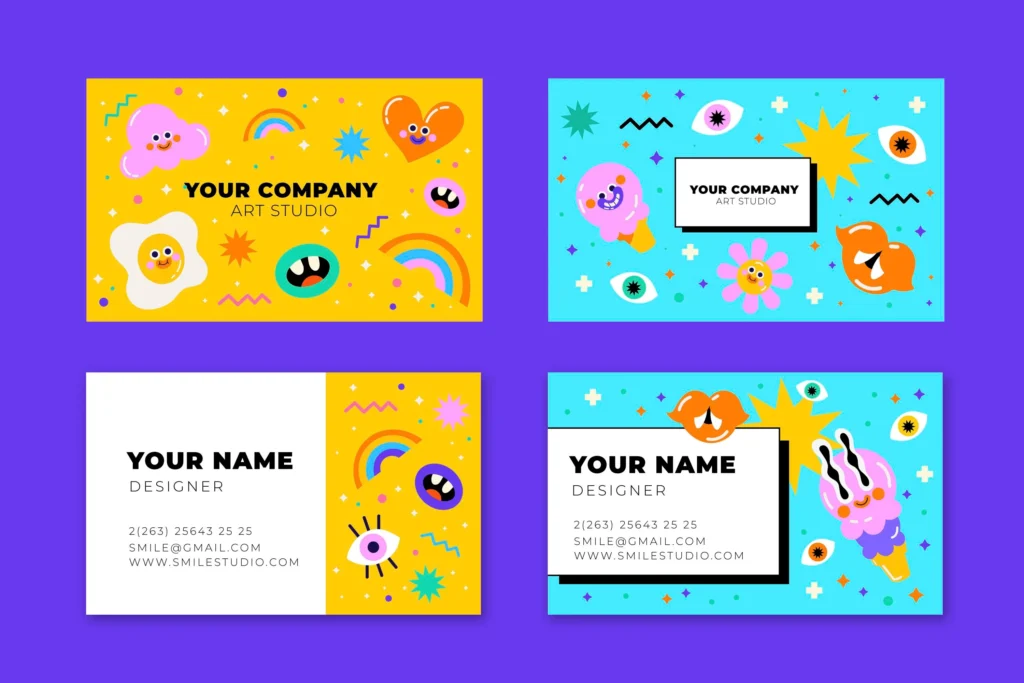Business cards remain a cornerstone of offline marketing, offering a tangible, professional way to share your brand with potential clients, partners, or collaborators. For home business owners, creating and printing business cards at home is not only cost-effective but also empowers you to customize your cards to reflect your unique brand identity. With the right tools, materials, and a bit of creativity, you can craft high-quality business cards that leave a lasting impression.
This guide will walk you through every step of the process, from designing a standout card to selecting the perfect paper and printing at home with professional results. Whether you’re a freelancer, a small business owner, or simply need a quick batch of cards, this article will provide you with everything you need to know to make your business cards shine.
Table of Contents
Why Business Cards Still Matter in a Digital World
In an era dominated by digital marketing, you might wonder if business cards are still relevant. The answer is a resounding yes! Business cards are more than just a way to share contact information; they’re a physical extension of your brand that people can hold, keep, and reference later. They’re portable, affordable, and versatile, making them an essential tool for networking, events, or even casual encounters.
A well-designed business card can set you apart from competitors. Imagine handing a sleek, thoughtfully designed card to a potential client at a local networking event. It’s a small gesture that conveys professionalism and attention to detail. Plus, unlike a digital contact shared via email or phone, a business card doesn’t get lost in a crowded inbox or forgotten in a contact list. It’s a tactile reminder of who you are and what you do.
For home business owners, printing your own business cards offers additional advantages. It’s a quick solution when you need cards in a pinch, and it allows you to experiment with designs without committing to large, expensive print runs. You can also update your cards frequently to reflect new services, promotions, or branding changes. Let’s dive into how you can create and print professional-grade business cards from the comfort of your home.
Step 1: Designing a Memorable Business Card
The design of your business card is critical—it’s the first impression many people will have of your business. A great business card balances useful information, visual appeal, and brand consistency. Here’s how to design a card that stands out.
Decide What to Include on Your Card
The content of your business card should be concise yet informative. At a minimum, include the following core elements:
- Name: Your full name or the name you use professionally.
- Title: Your role or the service you provide (e.g., “Graphic Designer” or “Life Coach”).
- Contact Information: Phone number, email address, and website (if applicable).
- Business Name: If your business has a distinct name, feature it prominently.
- Address: Include a physical address if relevant, or consider a city or region for a local feel.
For a personal touch, consider adding a photo of yourself. Studies show that people are more likely to remember faces than names, so a small, professional headshot can make your card more memorable. If your business has a social media presence, you might include handles for platforms like Instagram or LinkedIn, but only if they’re relevant to your audience.
To make your card stand out, think beyond basic contact details. Nontraditional elements can turn your card into a keepsake. For example:
- A real estate agent might include a quick-reference mortgage calculator on the back.
- A baker could list a signature recipe or a coupon for a free cupcake.
- A consultant might share three actionable tips related to their expertise.
Keep in mind that a standard business card is roughly 3.5 inches by 2 inches, so avoid overcrowding it with text or graphics. Prioritize clarity and readability to ensure your card is user-friendly.
Craft a Cohesive Brand Image
Your business card should align with your overall brand identity. If you have a logo, incorporate it into the design to reinforce brand recognition. Choose a color scheme that matches your other marketing materials, such as your website, brochures, or social media profiles. Consistency across these platforms builds trust and professionalism.
When printing at home, opt for white or cream cardstock rather than colored backgrounds. Colored cardstock can be tricky to print on, as home printers may struggle to produce vibrant, consistent results. White or cream backgrounds also make your text and graphics pop, ensuring your card looks clean and professional. If you want to add color, use it in your logo, text, or borders rather than the entire background.
Use Design Software for Professional Results
You don’t need to be a graphic designer to create a stunning business card. Several user-friendly tools can help you design your card with ease. Here are some popular options:
- Online Design Platforms: Many platforms offer free or affordable business card templates. These tools allow you to customize layouts, fonts, and colors, and some even let you save your brand’s logo and color palette for consistency. You can download your design as a high-resolution file for home printing or order cards directly from the platform.
- Microsoft Word or Publisher: Both programs come with built-in business card templates. Simply search for “business card” within the software, choose a template, and customize it with your information. Be sure to select a template that matches the layout of your chosen business card paper.
- Specialized Business Card Software: Some websites offer dedicated business card design tools with a variety of themes and customization options. These are especially useful if you want a quick, browser-based solution.
- Paper Brand Templates: Many business card paper manufacturers provide downloadable templates that match their pre-perforated sheets. Check the packaging of your cardstock for links to these templates to ensure perfect alignment.
When using templates, pay close attention to the layout. Most business card paper has 10 cards per page, but the arrangement can vary. Mismatched templates can lead to misaligned prints, wasting paper and ink. If you’ve already purchased cardstock, verify that your template matches the paper’s layout before designing.
Step 2: Choosing the Right Business Card Paper
The quality of your business card paper directly impacts the final product. A flimsy card can feel unprofessional, while a sturdy, well-chosen cardstock conveys quality and care. Here’s how to select the best paper for your needs.
Paper Color
For home printing, white or cream cardstock is the most reliable choice. These colors ensure that text and graphics are clear and vibrant, and they’re compatible with most home printers. While colored cardstock can be eye-catching, it’s better suited for professional printing services, as home printers may produce uneven results.
Paper Stock and Thickness
The thickness of your cardstock, measured in points (1 point = 1/1,000 of an inch), determines its durability and feel. Here’s a breakdown of common options:
| Paper Type | Thickness (Points) | Description |
|---|---|---|
| Regular Cardstock | 14–16 | Affordable and widely available, suitable for basic cards. |
| Premium Cardstock | 18–20 | Thicker and sturdier, ideal for a professional look. |
| Extra Thick Cardstock | 24–32 | Very durable, often coated for a polished feel. |
| Plastic | Varies | Waterproof and unique, but requires a compatible printer. |
For most home business owners, 14-point cardstock is the minimum for a professional feel. If your budget allows, consider 18- to 20-point premium cardstock for a sturdier, high-end result. Always check your printer’s specifications to ensure it can handle thicker or specialty materials like plastic.
Paper Finish
The finish of your cardstock affects both its appearance and durability. Choose between:
- Glossy Finish: Slightly shiny, ideal for cards with vibrant graphics or logos. Glossy cards are eye-catching but may show fingerprints more easily.
- Matte Finish: Non-reflective, best for cards with mostly text or a minimalist design. Matte finishes are less prone to smudging and feel sophisticated.
If you’re unsure, a matte finish is a safe choice for home printing, as it’s forgiving with ink and easier to read.
Specialty Options
For a unique touch, consider textured or linen cardstock. These options add a tactile element that can make your card memorable, but ensure your printer can handle specialty papers to avoid jams or poor print quality.
Printer Compatibility
Business card paper is typically designed for either laser or inkjet printers. Check your printer type before purchasing cardstock to avoid compatibility issues. Additionally, if you plan to print double-sided cards, choose cardstock labeled for two-sided printing to prevent ink bleed-through.
Pre-Perforated Paper
To save time, opt for pre-perforated business card paper. This type of cardstock is pre-scored to produce clean, professional edges when separated, eliminating the need for manual cutting. Most pre-perforated sheets yield 10 cards per page, but layouts vary, so match your template to the paper’s design.
| Paper Consideration | Recommendation | Why It Matters |
|---|---|---|
| Color | White or Cream | Ensures vibrant, readable prints with home printers. |
| Thickness | 14–20 Points | Balances affordability and professionalism. |
| Finish | Matte or Glossy | Affects appearance and readability; matte is versatile. |
| Printer Type | Laser or Inkjet | Prevents printing issues and ensures compatibility. |
| Perforation | Pre-Perforated | Simplifies separation for clean edges. |
Step 3: Printing Your Business Cards at Home
Once your design is ready and your paper is selected, it’s time to print. Follow these steps to achieve professional-quality results without leaving your home.
Set Up Your Printer
Before printing, adjust your printer settings to match your cardstock. Select the appropriate paper type (e.g., glossy or matte) and choose high-quality printing for sharp, vibrant results. If you’re printing double-sided cards, enable the double-sided printing option in your printer settings.
Print a Test Page
Always print a test page on regular paper before using your cardstock. This step helps you catch alignment issues, color inaccuracies, or design flaws without wasting expensive cardstock or ink. Check that the text and graphics are centered and that the layout matches your paper’s perforations.
Print in Small Batches
To avoid printer jams and ensure consistent quality, print only a few pages at a time. Monitor your ink levels closely, as low ink can result in faded or streaky prints. If you’re using an inkjet printer, allow the cards to dry for a few minutes to prevent smudging.
Separate the Cards Carefully
Once printed, gently fold along the perforated lines to loosen the cards before separating them. Pull each card apart one at a time to avoid tearing or jagged edges. Even with clean-edge cardstock, rushing this step can result in uneven cards, so take your time.
Cost Considerations
While printing at home is cost-effective for small quantities, it’s worth noting that large print runs (over 100 cards) may be more economical through professional printing services. Factor in the cost of cardstock and ink when deciding whether to print at home or order online. For occasional use or urgent needs, home printing is a fantastic option.
Creative Ideas to Elevate Your Business Card
To make your business card unforgettable, consider these unique ideas:
- Interactive Elements: Add a QR code linking to your website, portfolio, or a special offer. This bridges the gap between your physical card and digital presence.
- Eco-Friendly Options: Use recycled cardstock to appeal to environmentally conscious clients.
- Die-Cut Shapes: If your printer supports it, experiment with rounded corners or custom shapes for a distinctive look.
- Handwritten Notes: Leave a small blank space on the back for personalized notes when handing out your card.
Common Mistakes to Avoid
Even with careful planning, mistakes can happen. Here are some pitfalls to watch out for:
- Overcrowded Design: Too much text or graphics can make your card hard to read. Keep it clean and simple.
- Mismatched Templates: Always double-check that your design template matches your cardstock layout.
- Low-Quality Paper: Thin or flimsy cardstock can feel cheap and unprofessional. Invest in at least 14-point stock.
- Skipping the Test Print: Printing directly onto cardstock without testing can waste materials if errors occur.
When to Consider Professional Printing
While home printing is ideal for small batches or urgent needs, professional printing may be better for larger quantities or complex designs. Online print shops often offer affordable rates, a wider range of finishes, and specialty options like embossing or foil accents. If you need more than 100 cards or want a premium look, compare the costs of home printing (including ink and paper) to professional services to make an informed decision.
Final Thoughts
Creating and printing your own business cards is a rewarding way to showcase your home business with minimal cost and maximum creativity. By carefully designing your card, choosing high-quality cardstock, and following best practices for printing, you can produce professional-grade cards that leave a lasting impression. Whether you’re networking at a local event, sharing your services with a new client, or promoting a special offer, a well-crafted business card is a powerful tool that keeps your brand in the hands of those who matter most.
So, gather your ideas, fire up your printer, and start designing a business card that reflects your unique vision. With the tips and strategies in this guide, you’re well on your way to creating a memorable, effective marketing tool that opens doors and builds connections.
Frequently Asked Questions (FAQs)
FAQ 1: Why are business cards still important for home business owners in a digital age?
Business cards remain a powerful tool for home business owners, even in today’s digital world, because they provide a tangible, personal way to share your brand. Unlike digital contacts that can get lost in crowded inboxes or phone lists, a business card offers a physical reminder of who you are and what you do. Handing someone a well-designed card at a networking event or casual meeting creates a professional impression and fosters a connection that digital exchanges often lack. For home businesses, where budgets may be tight, business cards are an affordable marketing tool that can make a big impact.
Moreover, business cards are versatile and portable, making them ideal for in-person interactions like trade shows, local events, or even chance encounters. They can include unique elements, such as a coupon or a quick tip related to your business, which encourages people to keep your card for future reference. For example, a fitness coach might include a mini workout plan on the back, while a baker could offer a discount code. By combining contact information with memorable design, business cards help home business owners stand out and stay top-of-mind with potential clients.
FAQ 2: What information should I include on my business card to make it effective?
An effective business card balances essential contact information with elements that reflect your brand’s personality. At a minimum, include your name, title, business name, phone number, email address, and website (if applicable). These details ensure recipients can easily reach you. If your business has a physical location or serves a specific area, consider adding a city or region to localize your brand. Including a photo of yourself can also make your card more memorable, as people tend to recall faces better than names.
To make your card stand out, consider adding nontraditional elements that add value. For instance, a real estate agent might include a mortgage calculator, while a consultant could list three actionable tips. However, since business cards are typically 3.5 inches by 2 inches, avoid overcrowding the design. Prioritize readability by using clear fonts and leaving enough white space. A cluttered card can overwhelm recipients, so focus on key details that align with your brand identity and encourage people to keep your card for future use.
FAQ 3: How can I design a professional business card at home?
Designing a professional business card at home is easier than ever with the right tools and approach. Start by deciding on the content and visual elements you want to include, such as your logo, color scheme, and contact details. Ensure your design aligns with your other marketing materials, like your website or brochures, for a cohesive brand image. For home printing, stick to white or cream cardstock to ensure vibrant, readable results, as colored backgrounds can be challenging for home printers.
You can use various design tools to create your card. Many online platforms offer free or affordable business card templates that let you customize layouts, fonts, and colors. Alternatively, software like Microsoft Word or Publisher provides built-in templates, but ensure the template matches your cardstock layout to avoid misprints. Some business card paper brands also provide downloadable templates that align perfectly with their pre-perforated sheets. Once your design is complete, save it as a high-resolution file to ensure sharp printing results.
FAQ 4: What type of paper should I choose for printing business cards at home?
Choosing the right business card paper is crucial for achieving a professional look. For home printing, white or cream cardstock is the best choice, as these colors ensure clear, vibrant prints and are compatible with most inkjet or laser printers. Avoid colored cardstock, as home printers may struggle to produce consistent results, leading to faded or uneven prints. Instead, add color through your logo, text, or borders.
Consider the thickness and finish of the cardstock. Paper thickness is measured in points (1 point = 1/1,000 of an inch), with most business cards ranging from 14 to 20 points. A 14-point cardstock is affordable and professional, while 18- to 20-point premium cardstock feels sturdier. You can choose between a glossy finish, which enhances vibrant graphics, or a matte finish, which is ideal for text-heavy designs and resists smudging. For a unique touch, textured or linen cardstock can add sophistication, but ensure your printer can handle specialty papers to avoid jams.
FAQ 5: How do I ensure my business card prints correctly at home?
To achieve professional-quality prints at home, careful preparation is key. Start by selecting a business card template that matches the layout of your pre-perforated cardstock, as most sheets yield 10 cards per page but vary in arrangement. Mismatched templates can lead to misaligned prints, wasting paper and ink. Before printing, adjust your printer settings to match the paper type (e.g., glossy or matte) and select high-quality printing for sharp results. If you’re printing double-sided cards, enable the double-sided option in your printer settings.
Always print a test page on regular paper to check for alignment, color accuracy, and design flaws. This step saves costly cardstock and ink if adjustments are needed. When printing, process only a few pages at a time to avoid printer jams and monitor ink levels to prevent faded prints. For inkjet printers, let the cards dry for a few minutes to avoid smudging. Once printed, gently fold along the perforated lines and separate each card carefully to ensure clean edges.
FAQ 6: What are some creative ideas to make my business card stand out?
A memorable business card goes beyond basic contact details to capture attention and encourage recipients to keep it. One creative idea is to include a QR code that links to your website, portfolio, or a special offer, seamlessly connecting your physical card to your digital presence. Another option is to add value-added elements, such as a coupon, a mini recipe, or a quick-reference guide related to your business. For example, a pet groomer might include pet care tips, while a photographer could offer a discount on a session.
You can also experiment with unique materials or finishes within the limits of home printing. For instance, recycled cardstock appeals to eco-conscious clients, while a glossy finish can make colorful designs pop. If your printer supports it, consider rounded corners for a modern look. Leaving a small blank space for handwritten notes adds a personal touch when handing out your card. These creative additions make your card not just a contact tool but a keepsake that recipients are more likely to hold onto.
FAQ 7: Can I print double-sided business cards at home, and how?
Yes, you can print double-sided business cards at home, provided your printer supports double-sided printing and you choose the right cardstock. Double-sided cards allow you to maximize space by placing contact information on one side and additional elements, like a tagline, coupon, or social media handles, on the other. To ensure professional results, select cardstock specifically labeled for two-sided printing, as it prevents ink bleed-through and maintains clarity.
In your design software, create two separate layouts: one for the front and one for the back. Verify that your template supports double-sided printing and aligns with your cardstock’s layout. Before printing, adjust your printer settings to enable double-sided printing, and choose the correct paper type (e.g., matte or glossy). Print a test page to confirm alignment and color quality. If your printer doesn’t support automatic double-sided printing, you may need to manually flip the paper, but check your printer’s manual for guidance to avoid errors.
FAQ 8: When is it better to print business cards at home versus ordering them professionally?
Printing business cards at home is ideal for small quantities, urgent needs, or when you want to test new designs. It’s a cost-effective option for home business owners who need fewer than 100 cards or want to update their cards frequently. Home printing allows for full control over the design process, enabling you to make quick changes, such as adding a new phone number or promotion. It’s also convenient if you run out of cards before a networking event and need a small batch fast.
However, professional printing may be more economical for large quantities (over 100 cards) or complex designs. Professional services offer a wider range of finishes, such as embossing or foil accents, and can produce consistent results with colored backgrounds or specialty materials. When deciding, compare the costs of cardstock and ink for home printing against professional printing rates. If you need premium features or a high volume, ordering online may save time and money, but for flexibility and small runs, home printing is hard to beat.
FAQ 9: What are common mistakes to avoid when designing and printing business cards at home?
When creating business cards at home, avoiding common pitfalls ensures a professional result. One major mistake is overcrowding the design. With only 3.5 inches by 2 inches of space, cramming too much text or graphics can make your card hard to read. Stick to essential contact details and one or two unique elements, like a logo or QR code, to maintain clarity. Another error is using a mismatched template, which can lead to misaligned prints. Always verify that your design template matches your cardstock layout.
Other mistakes include choosing low-quality paper, such as thin cardstock under 14 points, which can feel flimsy and unprofessional. Skipping the test print is another common oversight—always print on regular paper first to catch errors without wasting cardstock. Finally, rushing the separation process can result in torn or uneven edges, even with pre-perforated cardstock. Take time to fold and separate each card carefully for a polished finish.
FAQ 10: How can I make my business card eco-friendly when printing at home?
Creating eco-friendly business cards at home is a great way to appeal to environmentally conscious clients while maintaining professionalism. Start by choosing recycled cardstock, which is made from post-consumer waste and reduces environmental impact. Many paper brands offer recycled options in white or cream colors, ensuring compatibility with home printers. Look for cardstock certified by organizations like the Forest Stewardship Council (FSC) for sustainable sourcing.
To further reduce waste, print only the number of cards you need to avoid excess. Use energy-efficient printers and opt for soy-based or low-VOC inks if available, as these are less harmful to the environment. Design your card with minimalist elements to conserve ink, and consider digital add-ons like a QR code to reduce the need for frequent reprints. By combining recycled materials with thoughtful printing practices, you can create professional, sustainable business cards that reflect your commitment to the planet.
FAQ 11: How can I ensure my business card design reflects my brand identity?
Creating a business card that reflects your brand identity is essential for making a lasting impression. Start by incorporating your logo, if you have one, as it serves as a visual anchor that ties your card to your business. Choose a color scheme that matches your other marketing materials, such as your website, social media profiles, or brochures, to create a cohesive look. For example, if your brand uses earthy tones to convey sustainability, use those same colors on your card. Consistency in design builds trust and makes your business instantly recognizable.
Additionally, select fonts and graphics that align with your brand’s personality. A modern tech startup might opt for sleek, minimalist fonts, while a bakery could use playful, handwritten-style fonts to evoke warmth. Keep the card’s layout clean and uncluttered, as a 3.5-inch by 2-inch space can quickly become overwhelming. For home printing, stick to white or cream cardstock to ensure your colors pop without the challenges of printing on colored backgrounds. By aligning every element with your brand’s values and aesthetic, your business card becomes a powerful extension of your business.
FAQ 12: What are the benefits of printing business cards at home versus buying pre-printed ones?
Printing business cards at home offers unique advantages for home business owners, especially those with limited budgets or urgent needs. One major benefit is cost-effectiveness for small quantities. If you need only a few cards for an upcoming event, home printing saves money compared to ordering a minimum batch from a professional printer. It also allows for flexibility, enabling you to update your contact information, add a new promotion, or tweak your design without committing to a large order.
Another advantage is speed. You can design and print cards in a matter of hours, which is ideal if you’ve run out of cards or need a last-minute batch. Home printing also gives you creative control, letting you experiment with nontraditional elements like QR codes or coupons. However, for larger quantities (over 100 cards), professional printing might be more cost-effective due to the cost of cardstock and ink. Home printing is best for small runs, quick updates, or testing new designs before investing in a professional print job.
FAQ 13: How do I choose the right printer for printing business cards at home?
Selecting the right printer is crucial for achieving professional-quality business cards at home. Most business card paper is designed for either inkjet or laser printers, so first, confirm which type you own. Inkjet printers are common for home use and work well with glossy or matte cardstock, but they require drying time to prevent smudging. Laser printers produce sharp, vibrant prints and are better for text-heavy designs but may not handle specialty papers as well.
Check your printer’s specifications to ensure it can handle thicker cardstock, typically 14 to 20 points, or even plastic cards if you’re feeling adventurous. Look for a printer with high-resolution capabilities (at least 600 dpi) for crisp text and graphics. If you plan to print double-sided cards, ensure your printer supports automatic duplex printing to save time. Regular maintenance, like cleaning print heads or replacing toner, also ensures consistent quality. By choosing a printer that matches your cardstock and design needs, you’ll achieve professional results without issues.
FAQ 14: What are the best design tips for creating a visually appealing business card?
A visually appealing business card grabs attention while remaining functional. Start with a clean layout to avoid overwhelming the small 3.5-inch by 2-inch space. Use white space strategically to make your card easy to read and professional. Choose fonts that are legible—sans-serif fonts like Arial or Helvetica work well for modern designs, while serif fonts like Times New Roman add a classic touch. Keep font sizes between 8 and 12 points to ensure readability without clutter.
Incorporate color thoughtfully by sticking to a palette that matches your brand identity. For home printing, use white or cream cardstock and add color through your logo, text, or borders, as colored backgrounds can be tricky to print consistently. If including a photo or graphic, ensure it’s high-resolution (at least 300 dpi) to avoid pixelation. Finally, consider adding a unique element, like a tagline or a small icon, to make your card memorable. For example, a florist might include a tiny flower graphic to reinforce their brand.
FAQ 15: How can I make my business card more interactive for recipients?
Making your business card interactive encourages recipients to engage with your brand beyond the initial exchange. One effective way is to include a QR code that links to your website, portfolio, or a special offer. For instance, a photographer could link to an online gallery, while a retailer might direct users to a discount page. Ensure the QR code is scannable by testing it before printing and keeping it at least 0.8 inches square for clarity.
Another interactive idea is to include a call-to-action, such as “Book a free consultation” or “Visit our shop for 10% off.” You can also add a small blank space for handwritten notes, allowing you to personalize the card when handing it out. For example, a life coach might jot down a quick tip during a networking event. These elements turn your card into a dynamic tool that invites recipients to take action, increasing the chances they’ll keep and use it.
FAQ 16: What are the environmental benefits of printing business cards at home?
Printing business cards at home can be an eco-friendly choice when done thoughtfully. By printing only the number of cards you need, you reduce waste compared to ordering large batches that may go unused. Choosing recycled cardstock made from post-consumer waste further minimizes your environmental impact. Look for FSC-certified paper, which ensures sustainable sourcing, and opt for white or cream cardstock to maintain print quality while keeping your design eco-conscious.
You can also conserve resources by using energy-efficient printers and soy-based or low-VOC inks, which are less harmful to the environment. Designing minimalist cards with fewer colors reduces ink usage, and including a QR code can limit the need for frequent reprints by directing users to updated digital content. By combining these practices, home printing allows you to create sustainable business cards that align with environmentally conscious values while maintaining a professional look.
FAQ 17: How do I troubleshoot common printing issues when making business cards at home?
Printing issues can disrupt your business card project, but they’re often easy to fix with the right approach. One common problem is misalignment, where text or graphics don’t line up with the pre-perforated cardstock. To avoid this, double-check that your design template matches your cardstock’s layout, as most sheets have 10 cards per page but vary in arrangement. Always print a test page on regular paper to catch alignment errors before using expensive cardstock.
Another issue is faded or streaky prints, often caused by low ink levels or incorrect printer settings. Ensure your ink or toner is sufficient, and select high-quality printing and the correct paper type (e.g., glossy or matte) in your settings. For inkjet printers, smudging can occur if the ink doesn’t dry fully—allow a few minutes before handling. If your printer jams, print fewer pages at a time and ensure your cardstock isn’t too thick for your printer’s capabilities. These steps help you achieve clean, professional prints.
FAQ 18: How can I make my business card durable for long-term use?
A durable business card withstands wear and tear, ensuring it remains professional-looking when recipients refer to it later. Start by choosing thicker cardstock, such as 18- to 20-point or even 24- to 32-point premium cardstock, which feels sturdier than standard 14-point options. Thicker cards resist bending and creasing, giving them a high-end feel. Some cardstock comes with a coated finish, which adds an extra layer of protection against smudging and moisture.
For added durability, consider a glossy finish, which is more resistant to fingerprints and minor scratches than a matte finish. If your printer supports it, you could explore plastic cardstock, which is waterproof and nearly indestructible, though it’s less common for home printing. When separating pre-perforated cards, fold gently and pull apart carefully to avoid rough edges that can wear out quickly. By selecting the right materials and handling your cards with care, you ensure they remain intact and impressive over time.
FAQ 19: What role does font choice play in designing a business card?
Font choice is a critical aspect of business card design, as it affects both readability and brand perception. Choose fonts that are easy to read at small sizes, typically between 8 and 12 points, to fit the 3.5-inch by 2-inch card. Sans-serif fonts like Arial, Helvetica, or Roboto are clean and modern, making them ideal for tech or professional services. Serif fonts like Times New Roman or Georgia add a traditional, elegant touch, suitable for businesses like law firms or bakeries.
Avoid using more than two fonts to keep your design cohesive, and ensure they align with your brand identity. For example, a creative business like a graphic design studio might pair a bold sans-serif font for the business name with a lighter one for contact details. Test your fonts at the actual card size to confirm they’re legible. For home printing, stick to standard fonts available in your design software to avoid formatting issues, ensuring your card looks professional and polished.
FAQ 20: How can I test the effectiveness of my business card design before printing a full batch?
Testing your business card design before printing a full batch saves time, money, and resources. Start by creating a digital mockup using your design software and view it at the actual 3.5-inch by 2-inch size to ensure text and graphics are clear and balanced. Share the mockup with trusted friends, colleagues, or clients to get feedback on readability, visual appeal, and brand alignment. Ask specific questions, like whether the font is easy to read or if the color scheme matches your brand.
Next, print a test page on regular paper using your printer settings set to high quality. Check for alignment with your pre-perforated cardstock layout, as well as color accuracy and text clarity. If you’re including a QR code, scan it to confirm it links correctly. For double-sided cards, ensure both sides align properly. If possible, print a single sheet of cardstock as a final test to evaluate the paper quality and finish. This multi-step testing process ensures your final batch is professional and error-free.
Also, Read these Articles in Detail
- PayPal Merchant Fees: A Guide to Reducing Costs for Your Business
- How to Write a Letter of Indemnity: A Guide for Businesses Transactions
- Small Business Development Centers: Your Comprehensive Guide to Success
- Crafting an Effective Job Application Form: A Comprehensive Guide for Employers
- The Shareholders Agreements for Small Businesses: Everything You Need to Know
- Assignment of Contract: A Guide to Transferring Rights and Obligations
- Common-Law Employees: A Comprehensive Guide to Employment Classifications
- Business Growth with the Rule of 78: A Guide to Building Recurring Revenue Streams
- Crafting a Licensing Agreement That Benefits Both Parties: A Comprehensive Guide
- Mastering Your Home Business Workday: A Guide to Productivity and Success
- Top Sources of Capital: A Comprehensive Guide to Funding Your Business
- Why Do Businesses Go Bankrupt? Understanding the Causes and Solutions
- Inventory Management: The Ultimate Guide to Optimizing Your Business Inventory
- Implied Contracts: A Comprehensive Guide to Avoiding Unintended Obligations
- Business Contracts Through Change: What Happens When a Company Transforms?
- Principal Place of Business for Tax Deductions: A Comprehensive Guide
- Mastering the 5 Ps of Marketing to Skyrocket Your Home Business Success
- A Comprehensive Guide to Spotting Red Flags in Your Financial Statements
- Income Payments on Form 1099: A Guide for Businesses and Individuals
- The Challenges of Forming a Corporation: Is It Worth the Leap?
- Socially and Economically Disadvantaged Businesses: Pathways to Opportunity
- Business Viability: A Comprehensive Guide to Building a Thriving Enterprise
- The Art of Achieving Business Goals: A Comprehensive Guide to Success
- The Art & Science of Raising Your Business Rates: A Guide for Entrepreneurs
- Crafting a Winning Business Proposal: Your Ultimate Guide to Securing Clients
- The Art of the Business Letter: A Guide to Professional Communication
- 7 Key Components of a Business Proposal: Your Ultimate Guide to Securing Contracts
- Calculating Costs for Leasing a Retail Store: A Comprehensive Guide
- Understanding Gross Margin vs. Gross Profit: A Comprehensive Guide
- Mastering Initial Markup (IMU): The Key to Retail Profitability
- Understanding Retailers: The Heart of Consumer Commerce
- Stock Keeping Units (SKUs): The Backbone of Retail Inventory Management
- Why Your Business Must Embrace an Online Presence in Today’s World
- Finding the Perfect Wholesale Distributor for Your Small Business
- The Art of Building a Thriving Online Business
- A Guide to Buying a Great, Affordable Domain Name
- The Art of Writing an RFP: A Comprehensive Guide
- Don’t Try to Boil the Ocean: Mastering Focus in Business Strategy
- Mastering Project Management: Your Ultimate Guide to Success
- A Comprehensive Guide to Critical Success Factors and Indicators in Business
Acknowledgement
The creation of the article “DIY Business Cards: A Comprehensive Guide to Designing and Printing at Home” was made possible through the wealth of information provided by numerous reputable sources across the web. These platforms offered valuable insights into business card design, printing techniques, and best practices for home business owners. Their expertise in online printing services, design tools, and paper options helped shape a comprehensive guide that empowers readers to create professional, cost-effective business cards at home.
Below is a list of key resources that contributed to this article, each providing unique perspectives and practical advice to ensure a well-rounded and informative guide.
- Wirecutter: Provided detailed reviews and comparisons of business card printing services, emphasizing print quality and user experience, which informed the article’s focus on achieving professional results at home.
- MOO: Offered insights into high-quality business card customization and unique features like varied back designs, inspiring creative ideas for DIY cards.
- Forbes Advisor: Highlighted key factors like print quality and affordability, which shaped the article’s recommendations for cost-effective home printing.
- VistaPrint: Contributed practical advice on business card sizes, templates, and design considerations, particularly for aligning home-printed cards with brand identity.
- PCMag: Provided evaluations of online printing services, reinforcing the importance of intuitive design tools and sturdy cardstock for home printing.
- Canva: Shared expertise on user-friendly design platforms and template customization, guiding the article’s recommendations for accessible design software.
- GotPrint: Offered insights into affordable printing options and template variety, influencing the article’s focus on budget-friendly cardstock choices.
- FedEx Office: Provided details on paper stock options and creative uses for business cards, enriching the article’s discussion on alternative card functions.
- Staples: Contributed information on same-day printing and paper specifications, informing the article’s tips for quick, high-quality home printing.
- TechRadar: Offered comparative analysis of printing services, emphasizing template variety and creative control, which shaped the article’s design tips.
- Jukebox: Highlighted premium cardstock and finish options, inspiring the article’s recommendations for durable, professional-looking cards.
- Hiveage: Provided a curated list of top printing services, reinforcing the article’s focus on quality and cost-efficiency for home business owners.
- UPrinting: Shared details on cardstock thickness and custom shapes, contributing to the article’s guidance on selecting sturdy, unique materials.
- Overnight Prints: Offered insights into eco-friendly paper options and thick cardstock, influencing the article’s sustainability and durability tips.
- instantprint: Provided information on ultra-thick cardstock and fast printing, shaping the article’s advice on achieving premium results at home.
Disclaimer
The information provided in the article “DIY Business Cards: A Comprehensive Guide to Designing and Printing at Home” is intended for general informational purposes only. While every effort has been made to offer accurate, up-to-date, and practical advice on designing and printing business cards at home, the content is based on general best practices and insights from various sources. Results may vary depending on individual circumstances, such as printer capabilities, cardstock quality, or the design software used. It is recommended to conduct a test print and verify compatibility between the printer and chosen materials before producing a full batch of business cards.
This article does not constitute professional advice, and neither the author nor the publisher shall be held liable for any errors, misprints, or damages resulting from the use of this information. Always consult the printer’s manual and manufacturer guidelines for specific instructions on paper handling and print settings to ensure optimal results.